JavaScript Function() Constructor
Last Updated :
03 Feb, 2023
The Javascript Function Constructor is used to create a new function object using the Function() constructor with the new operator. The Javascript Function Constructor creates a function that has a global scope.
Syntax:
var variable = new Function(arg1, arg2..., Function Body)
Parameters:
- arg*: It is an optional parameter. A function can contain any number of string arguments.
- Function Body: It is an argument that contains the Javascript statements containing the function definition.
Below are some examples that show the use of the Javascript function constructor.
Example 1: In this example, we will see the basic use of the Javascript function constructor.
HTML
<!DOCTYPE HTML>
<html>
<head>
<script type="text/javascript">
<!--
var func = new Function("x", "y", "return x*y;");
function geeks() {
var result;
result = func(10,20);
document.write ( result );
}
</script>
</head>
<body>
<h1 style="color:green">
Geeks For Geeks
</h1>
<h3>Javascript function constructor</h3>
<p>Click the following button to see the result</p>
<input type="button" onclick="geeks()"value="Click Me">
</body>
</html>
|
Output:

Javascript function constructor
Example 2: In this example, we will create a Javascript constructor and print the values of the function.
HTML
<!DOCTYPE HTML>
<html>
<head>
<script type="text/javascript">
<!--
var func = new Function("firstName", "lastName",
"return firstName + ' ' + lastName + ' ' + firstName;");
function geeks() {
var result;
result = func("Geeks","for");
document.write ( result );
}
</script>
</head>
<body>
<h1 style="color:green">
Geeks For Geeks
</h1>
<h3>Javascript function constructor</h3>
<p>Click the following button to see the result</p>
<input type="button" onclick="geeks()"value="Click Me">
</body>
</html>
|
Output:
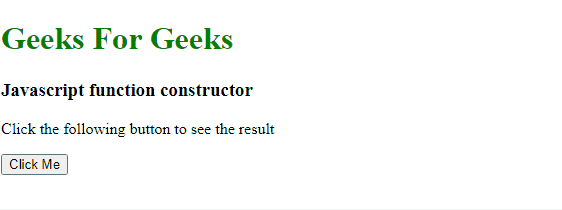
Javascript function constructor
We have a complete list of Javascript Functions, to check those please go through this Javascript Function Complete reference article.
Like Article
Suggest improvement
Share your thoughts in the comments
Please Login to comment...