Java Program to Get the File Extension
Last Updated :
22 Oct, 2021
The extension of a file is the last part of its name after the period (.). For example, the Java source file extension is “java”, and you will notice that the file name always ends with “.java”. Getting the file extension in Java is done using the File class of Java, i.e., probeContentType() method. The File class is Java’s representation of a file or directory pathname. The File class contains several processes for working with the pathname, deleting and renaming files, creating new directories, listing the directory contents, and determining several common attributes of files and directories.
probeContentType() Method
The probeContentType() is a method that comes predefined in the Java File class. The parameter to this method is passed the path of the file.
- Parameters: A path of the file.
- Return value: It returns a string(extension).
Syntax: In Java, we can get the filename by –
File file = new File("/home/mayur/GFG.java");
String fileName = file.getName();
fileType = Files.probeContentType(f.toPath());
Below is the implementation of the problem statement:
Java
import java.io.*;
import java.nio.file.Files;
public class GFG {
public static void main(String[] args)
{
File f = new File("/home/mayur/GFG.java");
if (f.exists()) {
String fileType = "Undetermined";
String fileName = f.getName();
String extension = "";
int i = fileName.lastIndexOf('.');
if (i > 0) {
extension = fileName.substring(i + 1);
}
try {
fileType
= Files.probeContentType(f.toPath());
}
catch (IOException ioException) {
System.out.println(
"Cannot determine file type of "
+ f.getName()
+ " due to following exception: "
+ ioException);
}
System.out.println(
"Extension used for file is -> " + extension
+ " and is probably " + fileType);
}
else {
System.out.println("File does not exist!");
}
}
}
|
Output:
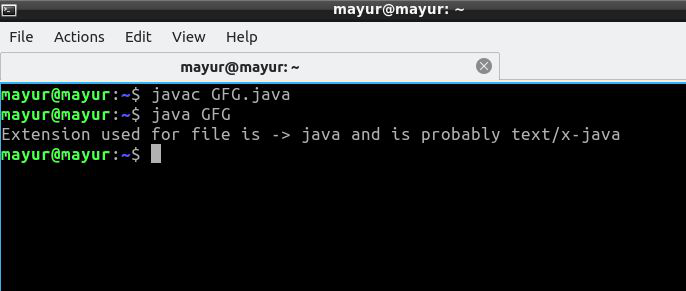
In the above example,
- file.getName() – Returns the file’s name and store it in a String variable.
- fileName.lastIndexOf(‘.’) – Returns the last occurrence of character. Since all file extension starts with ‘.’, we use the character ‘.’.
- fileName.substring() – Returns the string after character ‘.’.
Like Article
Suggest improvement
Share your thoughts in the comments
Please Login to comment...