Java Program to Create blank Excel Sheet
Last Updated :
04 Mar, 2022
ApachePOI stands for poor obfuscation Implementation which is a Java API for reading and writing Microsoft documents. It contains classes and interfaces namely Wordbook, Sheet, Row, and Cell. Apache POI can be used to access ‘xlsx’ extension files and as well as ‘xlsx’ extension files
Concept: ApachePOI, jar files, and File methods are explained to a brim to show how they are connected and the procedural execution intercepting directories.
Step 1: To get the project ready to code. Once the package is created, still certain jar files are needed to access the Apache so do download the jar files before reading further. There are 4 jar files needed to access Excel using java or simply import all jar files of ‘usermodel’ during the java project creation.
Step 2: Create a new class and pay attention if any warning is showing that if anything is missing out or replacement issue. Once the new class is successfully created move on to the next step.
Step 3: import all the required files to interact with the java program with system libraries as per the demand. So, by now the first job would be to deal with file methods in the java program which later on is to build and run. For this FileInputStream concepts will be used to deal with the java program and secondary to create an object of type ‘XSSF wordbook’.
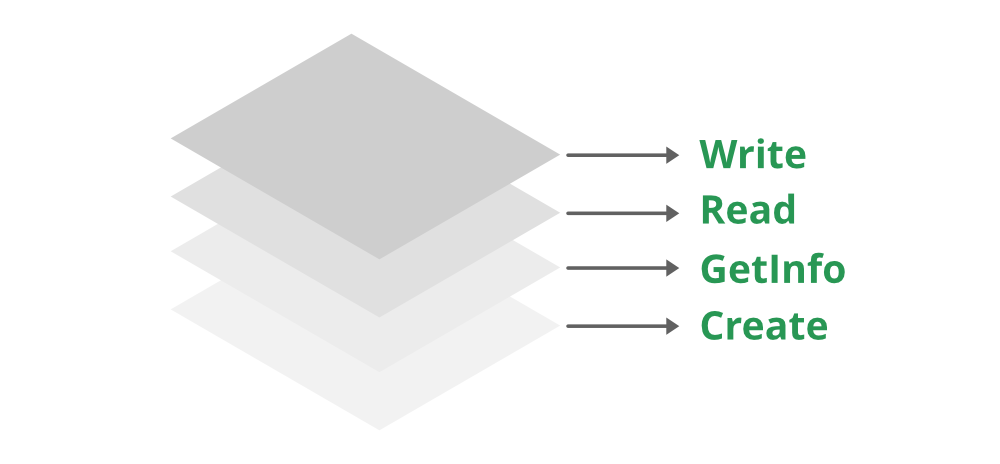
Java provides an in-built package ‘org.apache.poi.xssf.usermodel’ to create and work with blank Excel documents and files. This package contains a class XSSFWorkbook which can be used to create and process blank spreadsheet workbooks. The class also provides functionality to read, write, and work with new or existing sheets. Above here other packages required are the File and FIleOutputStream to create a file and then open a connection. It also facilitates the modification of contents, that is, appending, deleting, etc. from the file in Java.
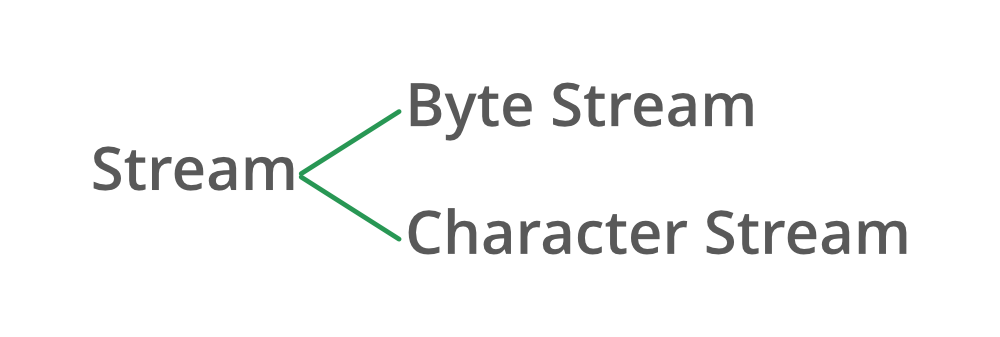
The random directory chosen where a blank Excel file is created is C:/blankExcel.xlsx”.
Implementation:
Java
import java.io.File;
import java.io.FileOutputStream;
import org.apache.poi.xssf.usermodel.*;
public class GFG {
public static void main(String[] args) throws Exception
{
XSSFWorkbook workbook = new XSSFWorkbook();
XSSFSheet spreadsheet
= workbook.createSheet("Sheet1");
String Location = "C:\\blankExcel.xlsx";
FileOutputStream outputfile
= new FileOutputStream(Location);
workbook.write(outputfile);
outputfile.close();
System.out.println(
"blankExcel.xlsx is written successfully");
}
}
|
Output: On the console window
blankExcel.xlsx is written successfully
Output: The above code creates a blank Excel file in the Windows directory named ”C:/ blankExcel.xlsx”
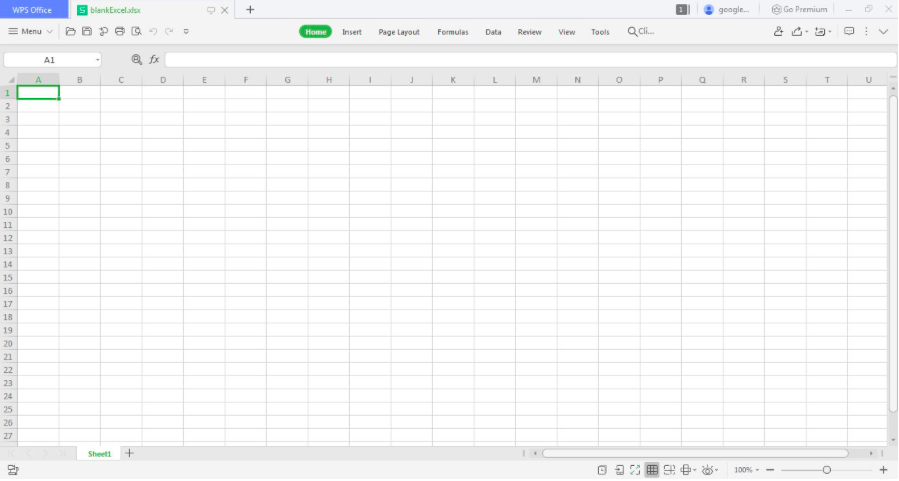
Like Article
Suggest improvement
Share your thoughts in the comments
Please Login to comment...