Java – Lambda Expressions Parameters
Last Updated :
25 Jan, 2023
Lambda Expressions are anonymous functions. These functions do not need a name or a class to be used. Lambda expressions are added in Java 8. Lambda expressions basically express instances of functional interfaces An interface with a single abstract method is called a functional interface. One example is java.lang.Runnable.
Lambda expressions implement only one abstract function and therefore implement functional interfaces. Predicate interface is an example of a functional interface that has only one abstract method called test().
Illustration:
interface Predicate
{
......
abstract boolean test(T t)
}
The above is a functional interface that has one abstract method test receiving only one parameter of type T and returns a boolean value. This method is a generic method that takes a type parameter. This interface can be implemented anywhere in a program using a lambda expression instead of creating classes with multiple functions. For eg, to implement a runnable interface used only for multithreading one needs to implement only a run() method. Then there is the comparable interface which can be implemented using compare() method.
Important points:
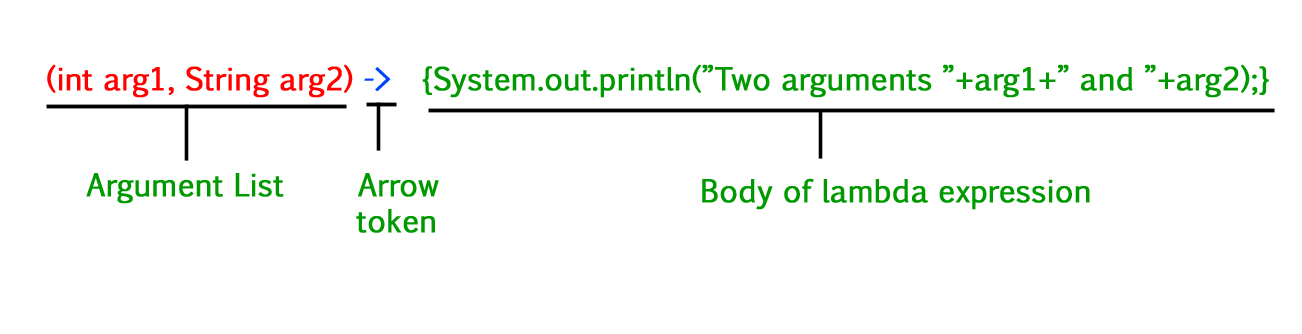
- The body of a lambda expression can contain zero, one, or more statements.
- When there is a single statement curly brackets are not mandatory and the return type of the anonymous function is the same as that of the body expression.
- When there is more than one statement, then these must be enclosed in curly brackets (a code block) and the return type of the anonymous function is the same as the type of the value returned within the code block, or void if nothing is returned.
These are for single–line lambda expressions having void return type.
Type 1: No Parameter.
Syntax:
() -> System.out.println("Hello");
It takes interface of the following form:
interface Test1
{
void print()
}
Type 2: Single Parameter.
Syntax:
(p) -> System.out.println(p);
It is not mandatory to use parentheses if the type of that variable can be inferred from the context
It takes interface of the following form:
interface Test2
{
void print(Integer p)
}
The type and return type of the lambdas are automatically inferred.
Type 3: Multi parameters
(p1, p2) -> System.out.println(p1 + " " + p2);
It is not mandatory to use parentheses if the type of that variable can be inferred from the context
It takes interface of the following form:
interface Test3
{
void print(Integer p1, Integer p2)
}
The type and return type of the lambdas are automatically inferred.
Now, we are done with discussing out the theoretical concept, now let us come up with the implementation part. So here primarily we will be discussing out the codes for the above three types as discussed above:
Note: forEach() method is of Iterable interface that is used to iterate through a collection. Here it takes an argument of Consumer type interface. This is a functional interface having only one abstract method called accept(). Since it is a functional interface, a lambda expression can be passed.
Hence, if we do conclude out the above
Example 1: Lambda expression with no parameters
Java
interface Test1 {
void print();
}
class GfG {
static void fun(Test1 t) { t.print(); }
public static void main(String[] args)
{
fun(() -> System.out.println("Hello"));
}
}
|
Example 2: Type 2 Lambda expression with a single parameter
Java
interface Test2 {
void print(Integer p);
}
class GfG {
static void fun(Test2 t, Integer p)
{
t.print(p);
}
public static void main(String[] args)
{
fun(p -> System.out.println(p), 10);
}
}
|
Example 3: Type 3 Lambda expression with multi parameters
Java
interface Test3 {
void print(Integer p1, Integer p2);
}
class GfG {
static void fun(Test3 t, Integer p1, Integer p2)
{
t.print(p1, p2);
}
public static void main(String[] args)
{
fun((p1, p2)
-> System.out.println(p1 + " " + p2),
10, 20);
}
}
|
Example 4:Lambda expression with two parameters
Java
interface NumericTest2{
boolean test(int n, int d);
}
class GFG{
public static void main(String args[]){
NumericTest2 isFactor= (n,d) -> (n%d)==0;
if(isFactor.test(10,2))
System.out.println("2 is the factor of 10");
if(!isFactor.test(10,3))
System.out.println("3 is not a factor of 10");
}
}
|
Output
2 is the factor of 10
3 is not a factor of 10
Like Article
Suggest improvement
Share your thoughts in the comments
Please Login to comment...