Issues in GitHub
Last Updated :
22 Apr, 2020
An Issue in GitHub is a sort of bug tracker for a project which has its own section in every repository. It can be used for discussions which include a variety of things like reporting a bug on that repository, asking questions or even asking for a particular feature. It is a great place to keep a track of tasks and enhancements of the project. Being good at writing issues often helps in building better open source projects and will help other contributors to understand your project better and help you.
To make a new issue in your repository, navigate to the repository where you want to raise an issue and go to the Issues tab as shown below:
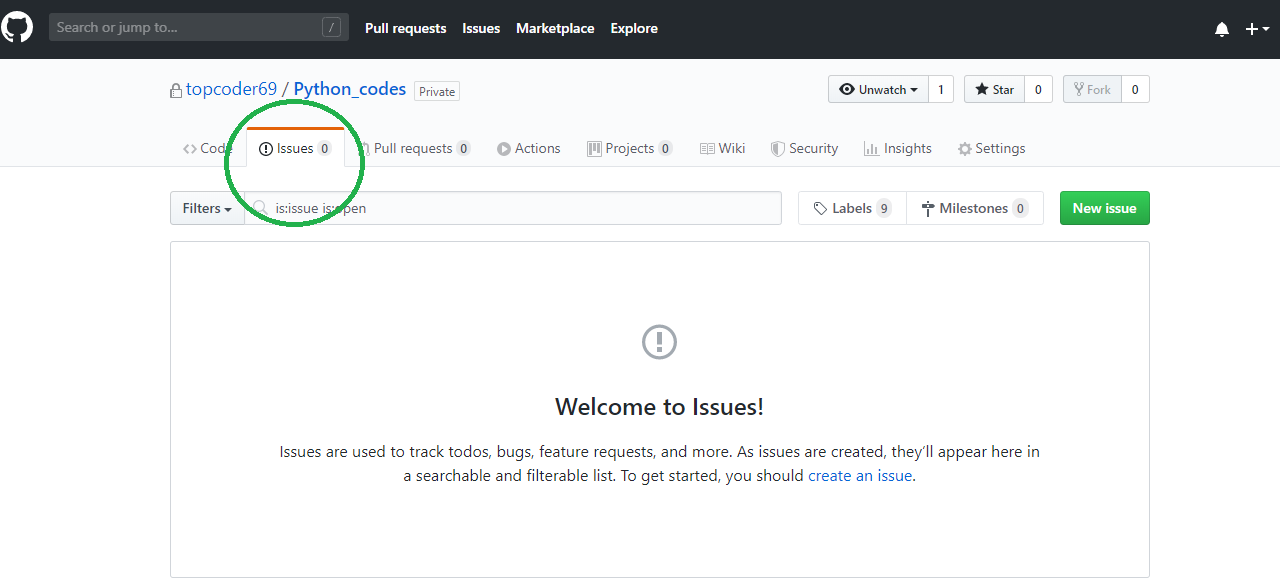
After navigating to the issues tab, click on New Issues to create an Issue for your project as shown below:
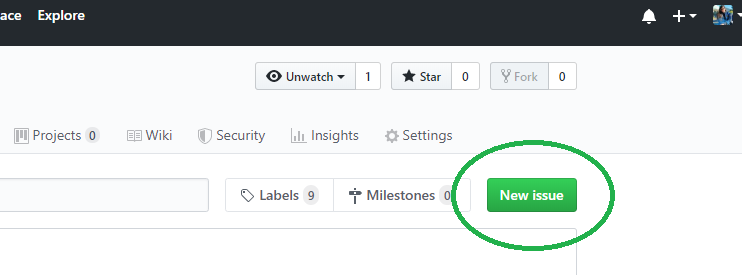
Then give a suitable heading and detailed information about the issue. As an example, let us take a look at angular repository which is a web framework:
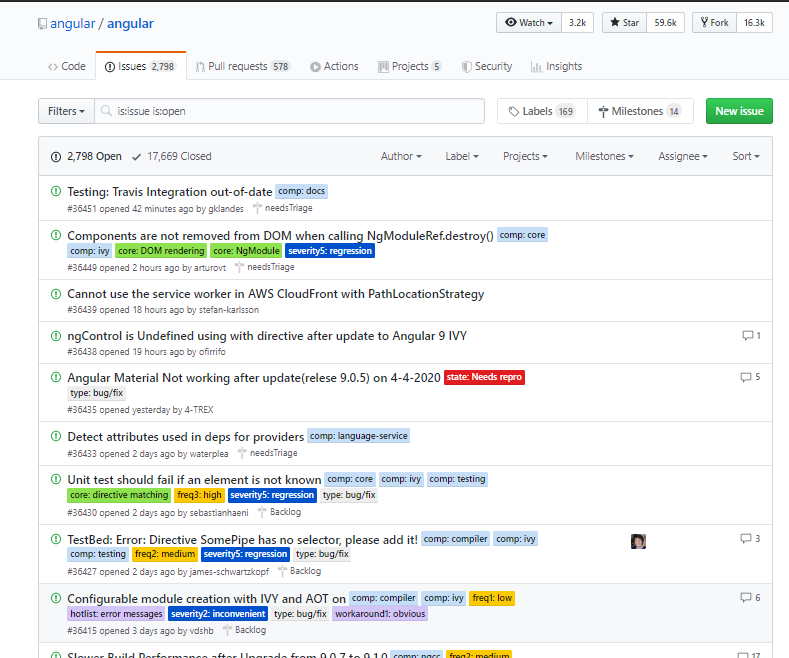
Features of Issues
An issue contains the following entities:
Some other useful features in issues are:
- @mention – A great way to reference other users within GitHub is using the @mention feature. To notify other users of a particular issue and to seek help or guidance from them, tag them by using @username which sends them a notification to look into the issue and contribute to it. It can also be used to notify teams rather than individuals, in which all the team members will be notified.
- References – Sometimes some issues are dependent on other issues. These issues can be referenced by placing a # in front of issue_number of the other issue which is dependent on the current issue and prefacing the commits with “Fixed”, “Fixes”, “Closed”, “Closes” or “Close”.
- Searches – At the top-right in the issues section, there is a search box which lets you search through the issues present. Issues can be searched on the basis of keywords, states or assignees.
Finally, there is an issue dashboard which lists all your issues from all the projects you’ve been working on and includes:
- All issues in repositories you own and collaborate in.
- Issues that are assigned to you.
- Issues that you have created.
Like Article
Suggest improvement
Share your thoughts in the comments
Please Login to comment...