IPCONFIG Full Form
Last Updated :
05 May, 2020
IPCONFIG stands for Internet Protocol Configuration. This is a command-line application which displays all the current TCP/IP (Transmission Control Protocol/Internet Protocol) network configuration, refreshes the DHCP (Dynamic Host Configuration Protocol) and DNS (Domain Name Server). It also displays IP address, subnet mask, and default gateway for all adapters. It is available for Microsoft Windows, ReactOS, and Apple macOS. ReactOS version was developed by Ged Murphy and licensed under the General Public License.
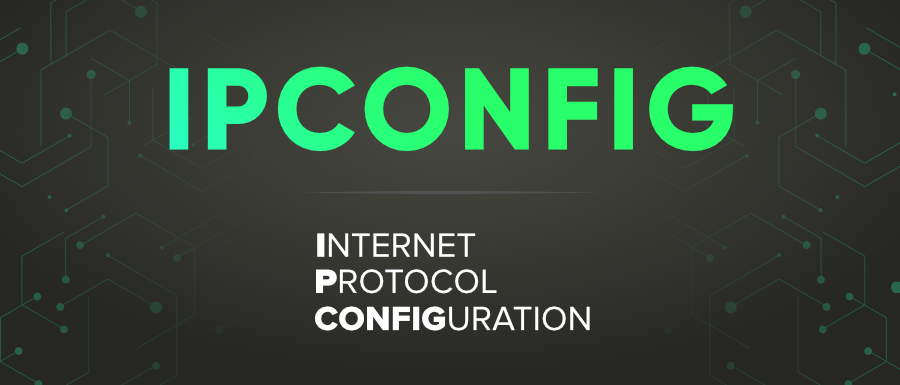
In Windows and ReactOS it first force refreshes the DHCP IP address of the host computer and then requests a different IP address. In macOS, IPCONFIG is used at the command-line interface to control the bootstrap protocol and DHCP client.
Characteristics
- IPCONFIG provides settings for the IPv4 IP layer for TCP/IP.
- The maximum length for the connection request queue is specified using IPCONFIG.
- All the updation in IP layer of TCP/IP is done using IPCONFIG.
- IPCONFIG is used to do checksum processing for IPv4 packets.
Advantages
- It displays full configuration of the system.
- It can be used to refresh DHCP leases, reregister the DNS names and request new IP address.
- It displays DNS resolver cache information and can flush them too.
- It can display all the class id’s allowed.
Disadvantages
- It is less efficient as it uses netlink socket to transfer information between kernel and user.
- Implementation is difficult as it is implemented on console.
- Memorization of commands is required, which is a tough task.
- Beginner’s may find it difficult to execute because of command line dependency.
Like Article
Suggest improvement
Share your thoughts in the comments
Please Login to comment...