iotop Command in Linux with Examples
Last Updated :
26 May, 2020
iotop or Input/Output top is a command in Linux which is used to display and monitor the disk IO usage details and even gets a table of existing IO utilization by the process. It is designed in python and needs kernel modules for its execution. It is used by system administrators to trace the specific process that may be causing a high disk I/O read/writes.
It requires a python interpreter for its execution. It produces output similar to that of top command. It generally requires root privileges for its execution.
Installation
CentOS/RHEL
sudo yum install iotop
ubuntu
sudo apt install iotop
Working with iotop command
1. To get the list of processes and their current disk IO usage.
sudo iotop
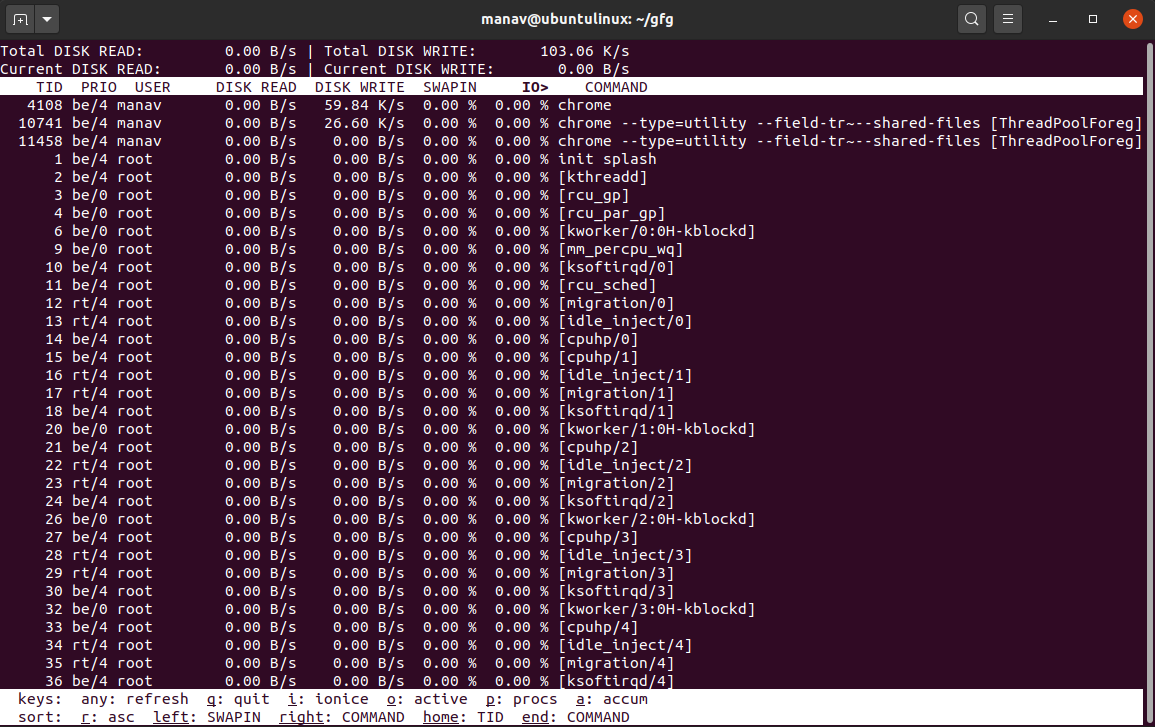
This command will now display the list of processes and their current disk usage and will keep on updating the same.
2. To show processes that are actually doing IO
sudo iotop -o
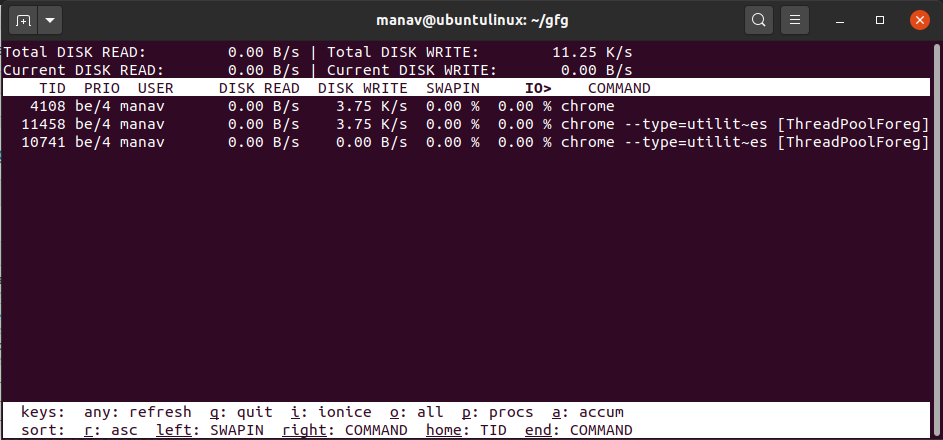
This will display all the processes which are currently and actually doing IO.
3. To get the version of the iotop
sudo iotop --version
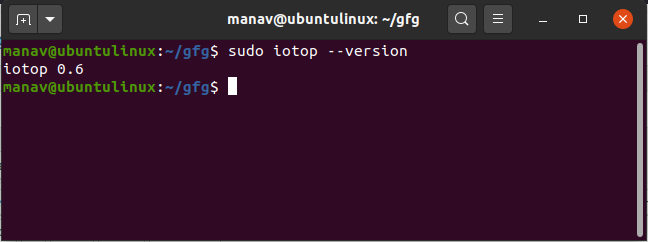
This will display the currently installed version of iotop tool.
4. To display help section
sudo iotop -h
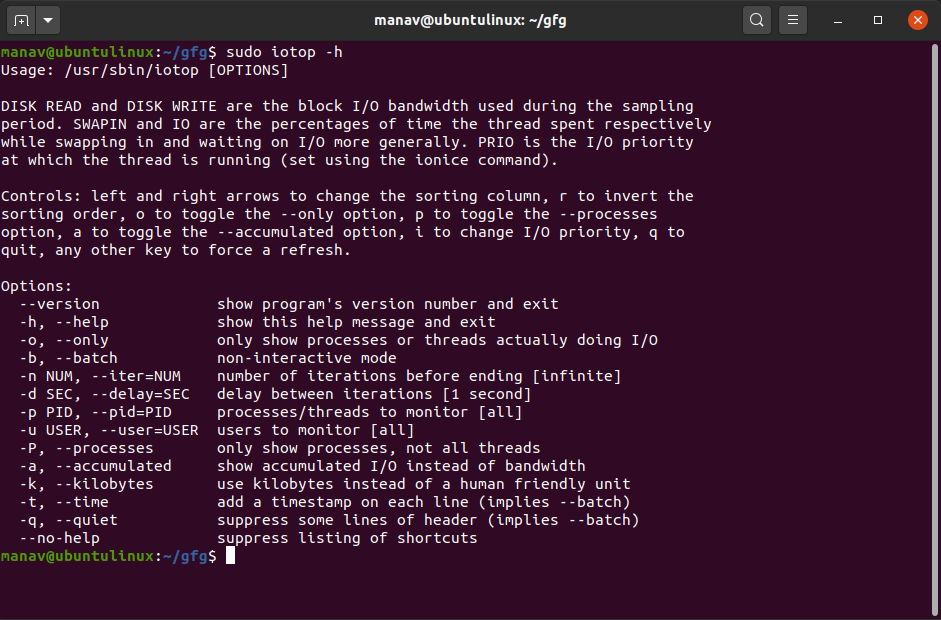
This command will display the help section of the iotop tool.
5. To display output in non interactive mode
sudo iotop -b
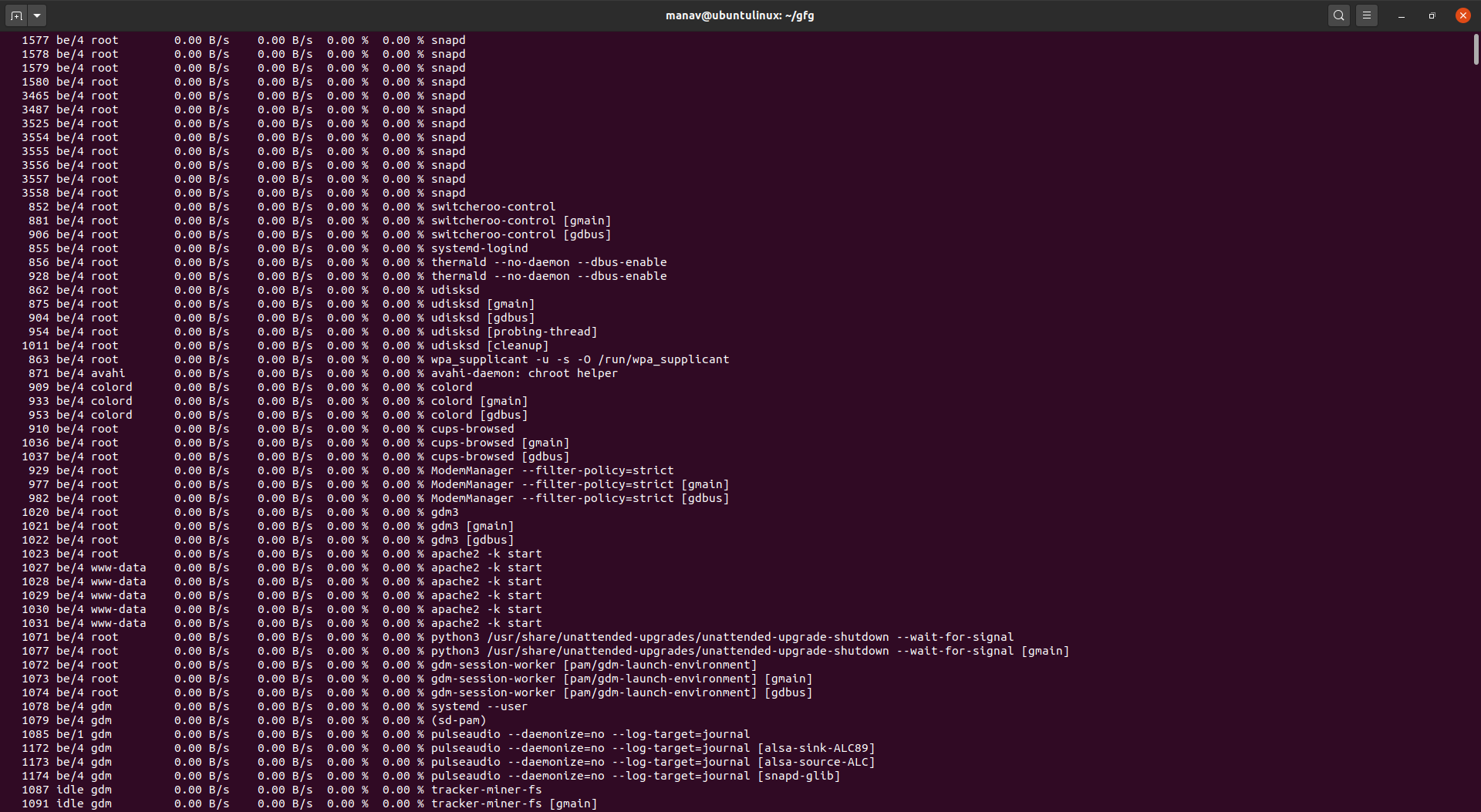
This will display the output in non-interactive and batch mode.
6. To change the number of iterations or updations
sudo iotop -n 3
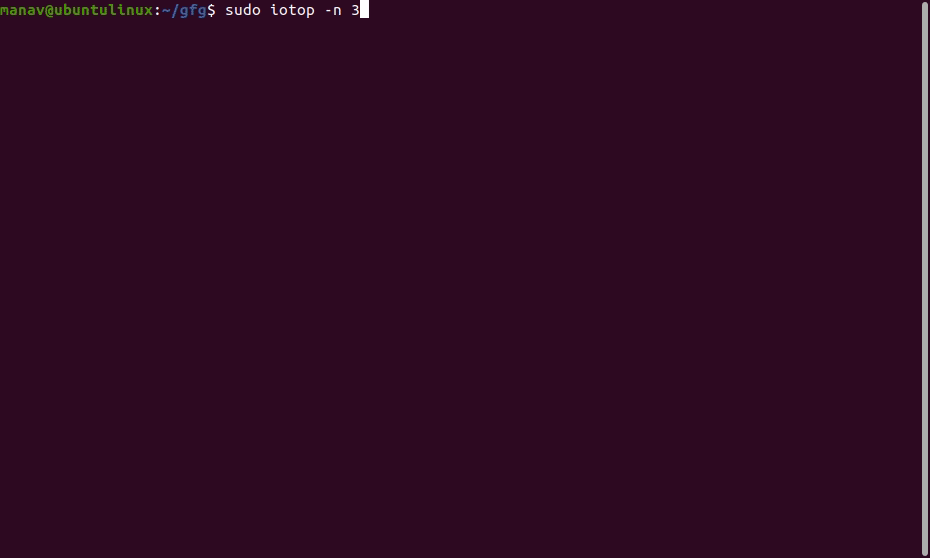
This command will not update the output 3 times in spite of the default time which is infinity.
7 To display a specific process
sudo iotop -p 10989
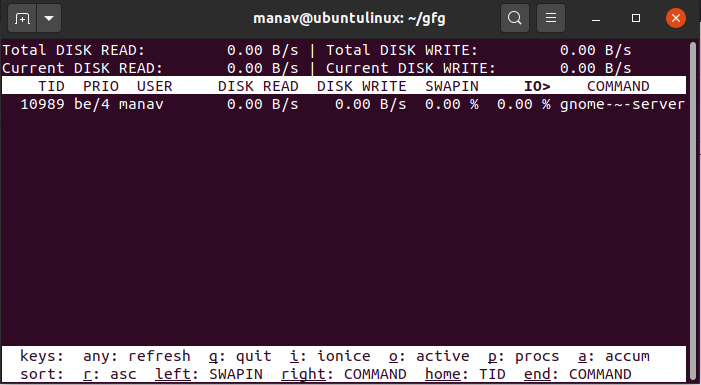
This will display the IO usage of the process with the mentioned PID in spite of all the processes.
8. To show accumulated output
sudo iotop -a
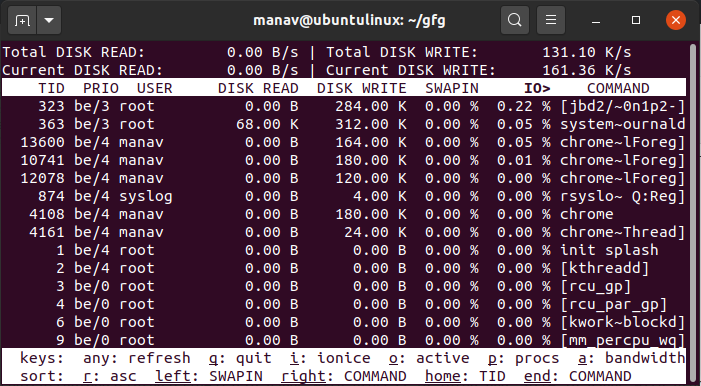
This will not display the accumulated IO instead of bandwidth.
9. To add a time stamp to each line
sudo iotop -t
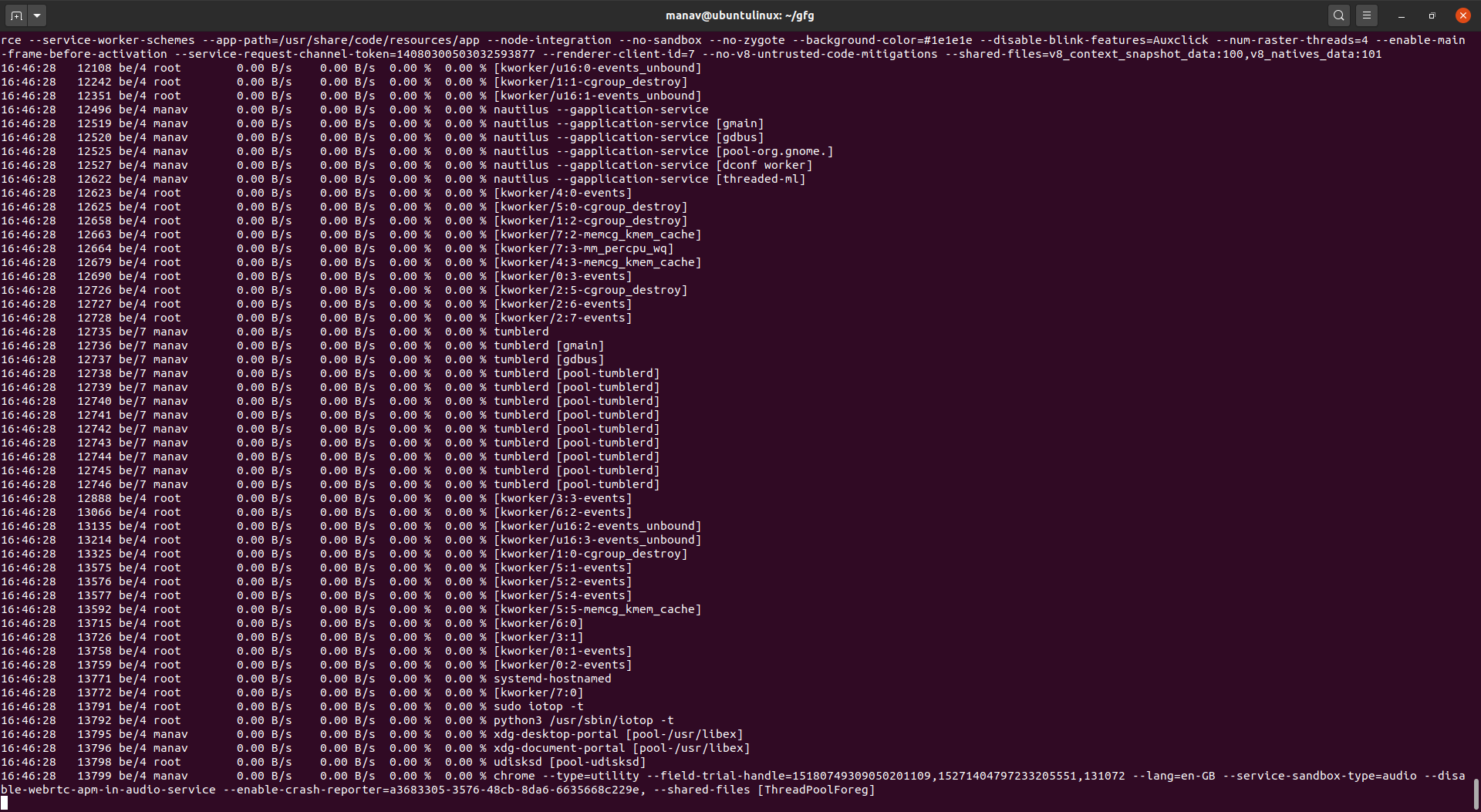
This will add a time stamp to each line of the output.
10. To suppress some lines of header
sudo iotop -q
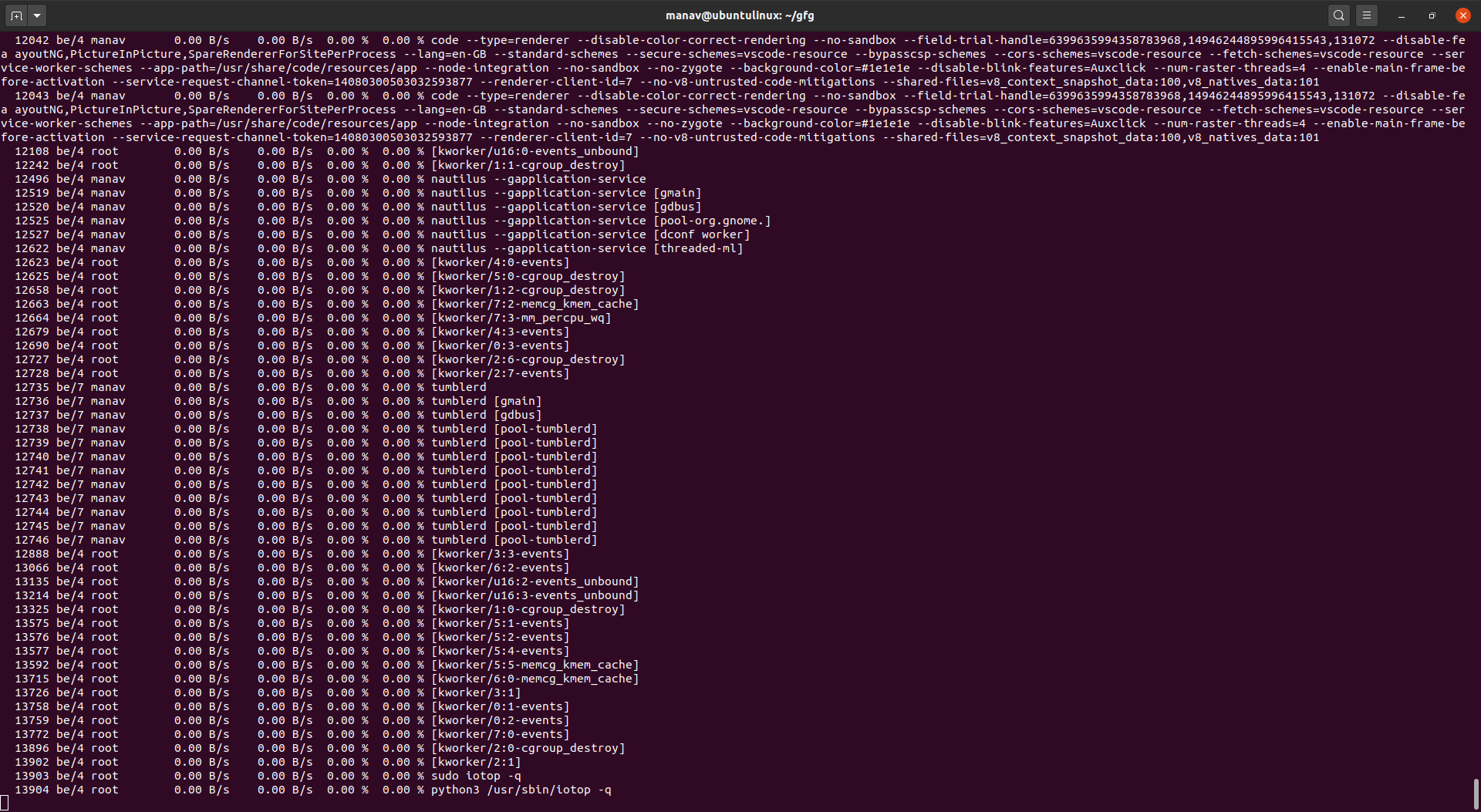
This will now suppress some line of header in the output.
Like Article
Suggest improvement
Share your thoughts in the comments
Please Login to comment...