Introduction to MathJax
Last Updated :
15 Jul, 2020
MathJax is a library written in JavaScript, that is used to display mathematical formulas and notations in the browsers quite easily and efficiently. It is an open-source JavaScript display engine for LaTeX, MathML, and AsciiMath notation that works in all modern browsers. MathJax does not require any kind of setup making it easier on the client-side to view it naturally and without any difficulty. This library is built on the top of MathML.
Features:
- Easy to write in the browser and flexible to read.
- Supported in most of the latest versions of the browsers.
- Powerful API Integration.
Installation using a CDN:
<script id="MathJax-script" async
src="https://cdn.jsdelivr.net/npm/mathjax@3/es5/tex-mml-chtml.js">
</script>
Installation in Nodejs:
npm install mathjax
The below examples illustrate the use-cases of MathJax:
Example 1:
HTML
<!DOCTYPE html>
<html lang="en">
<head>
<meta charset="UTF-8">
<meta name="viewport" content="width=device-width,
initial-scale=1.0">
<title>Math jax</title>
</head>
<body>
<br />quadratic equation:
\(px^2 + qx + r = 0\)
<br />
roots of quadratic equation:
$$x = {-q \pm \sqrt{q^2-4pr} \over 2p}.$$
<br />
Einstein equation: E=\(mc^2\)
<br />
Linear equation: \(ax+by+c\)
<script id="MathJax-script" async src=
</script>
<script>
MathJax = {
tex: {
inlineMath: [['$', '$'],
['\\(', '\\)']]
},
svg: {
fontCache: 'global'
}
};
</script>
</body>
</html>
|
Output:

Example 2: This example shows the changing of the color of the text.
HTML
<!DOCTYPE html>
<html lang="en">
<head>
<meta charset="UTF-8">
<meta name="viewport" content="width=device-width,
initial-scale=1.0">
<title>Math jax</title>
</head>
<body>
<br />quadratic equation:
${\color{green} ax^2+bx+c=0}$
<br />
roots of quadratic equation:
$$x = {-q \pm \sqrt{q^2-4pr} \over 2p}.$$
<br />
Einstein equation: E=${\color{red} mc^2}$
<br />
Linear equation: ${\color{blue} ax+by+c}$
<script id="MathJax-script" async src=
</script>
<script>
MathJax = {
autoload: {
color: [],
colorV2: ['color']
},
tex: {
inlineMath: [['$', '$'],
['\\(', '\\)']]
},
svg: {
fontCache: 'global'
}
};
</script>
</body>
</html>
|
Output:
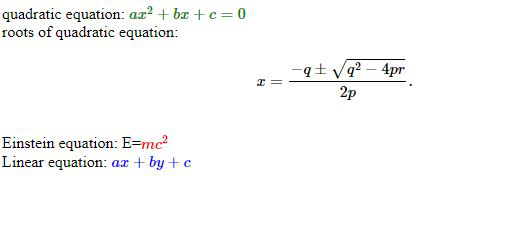
Like Article
Suggest improvement
Share your thoughts in the comments
Please Login to comment...