Interpolation in MATLAB
Last Updated :
16 Dec, 2022
Upsampling can be defined as a process that comprises adding zero-valued samples in between existing original samples in order to increase the sampling rate. Upsampling is also called zero-stuffing.
Interpolation:
Upsampling with Filtering is called Interpolation. Upsampling adds zero-valued samples and filtering replaces the zero-valued samples inserted by upsamplers with approximate non-zero values using some type of filtering.
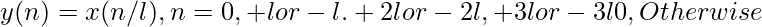
Example:
Matlab
clc;
clear all;
fs=input('enter sampling frequency');
f=input('enter frequency of signal');
L=input('enter interpolation factor');
t=0:1/fs:1;
x=sin(2*pi*f*t);
N=length(x);
n=0:N-1;
m=0:(N*L)-1;
x1=zeros(1,L*N);
j=1:L:N*L;
x1(j)=x;
f1=fir1(34,0.48,'low');
output=2*filtfilt(f1,1,x1);
y=interp(x,L);
subplot(3,1,1);
stem(n,x);
xlabel('samples');
ylabel('amplitude');
title('Input signal');
subplot(3,1,2);
stem(m,output);
axis ([0 200 -1 1]);
xlabel('samples');
ylabel('amplitude');
title('Interpolated signal');
subplot(3,1,3);
stem(m,y);
axis ([0 200 -1 1]);
xlabel('samples');
ylabel('amplitude');
title('Interpolated signal using inbuilt command');
|
Output:
Like Article
Suggest improvement
Share your thoughts in the comments
Please Login to comment...