Interesting Commands on Mac Terminal
Last Updated :
25 Aug, 2020
Terminal is one of the most important tools in MacOS be it any field. To get good knowledge about the terminal is important. It teaches you many things in an innovative way which is liked by most of the developers. It’s a knowledge that only geeks and geniuses have. Here are some commands with the most impressive features.
The commands used below may or may not be installed in your system. To install them use the brew command as follows:
% brew install <command-name>
Using say command
Make your Mac talk what you want using the say command:
% say Hello Geeks
Setup Login Message
Set up a login message to display for yourself on your Mac using the following command –
% sudo write /Library/Preferences/com.apple.loginwindow LoginwindowText "Login Message for Display"
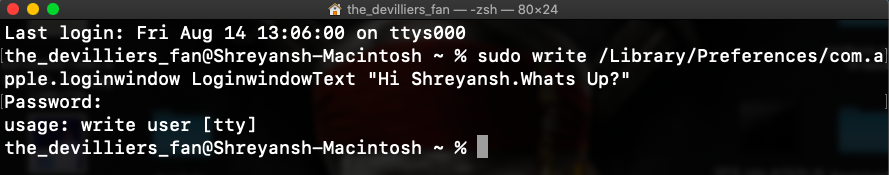

Using cowsay command
% cowsay <message>
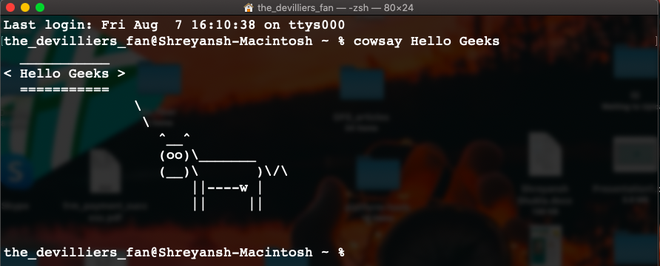
Using emacs command
% emac
After the above command press “enter” then “escape” then “x”. Now you enter the following commands:
- doctor
- snake
- solitaire
- pong.
These are some command, there are many more. The doctor provides you a psychiatrist to talk and snakes, solitaire, etc are games.

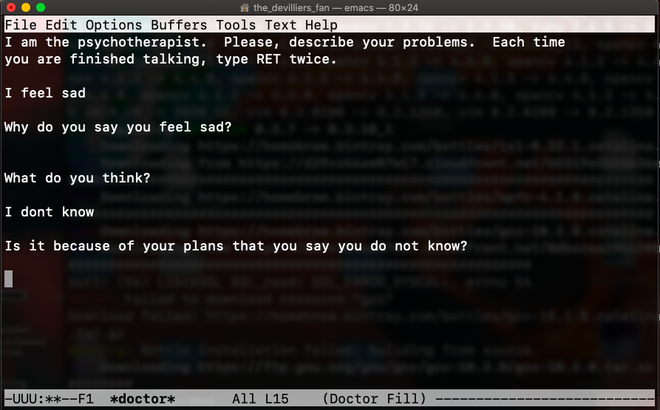
Using Fortune command
This command displays random quotes
% fortune
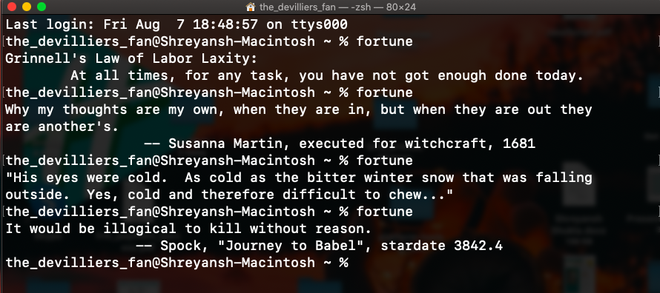
Star Wars Animation
You can see the complete Star Wars animation in your terminal using this command.
% nc towel.blinkenlights.nl 23
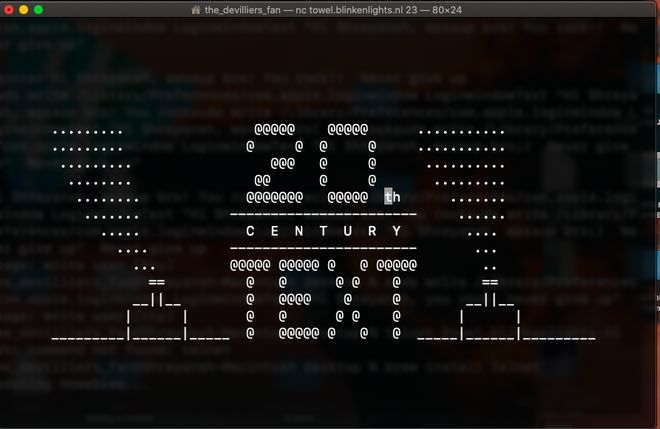
Using cmatrix command
This command displays a neo style matrix on the terminal.
% cmatrix
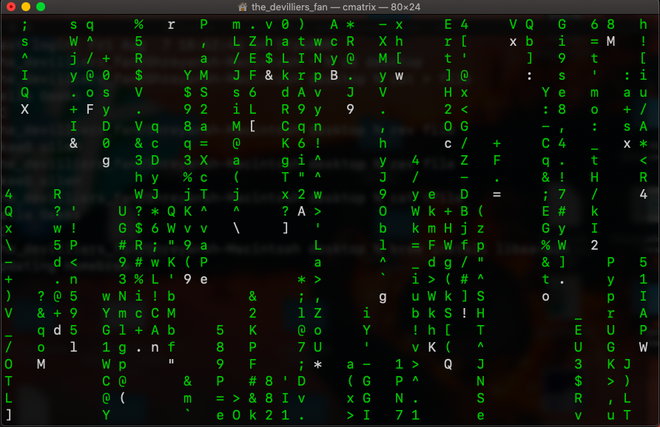
Using rev command
This command reverses all the content of the file. It is used as follows.
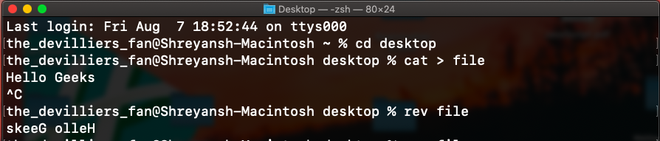
Like Article
Suggest improvement
Share your thoughts in the comments
Please Login to comment...