JavaScript Instanceof Operator
Last Updated :
27 Dec, 2023
The instanceof operator in JavaScript is used to check the type of an object at run time. It returns a boolean value if true then it indicates that the object is an instance of a particular class and if false then it is not.
Syntax:
let gfg = objectName instanceof objectType
Parameters:
- objectName: States the name of the Object.
Return Value: This method returns a boolean value if true then it indicates that the object is an instance of a particular class and if false then it is not.
Example 1: Below is the example of the Instanceof Operator.
html
<!DOCTYPE html>
<html lang="en">
<head>
<title>
How to Check/Uncheck the
checkbox using JavaScript ?
</title>
</head>
<body>
<h1 style="color:green">
GeeksforGeeks
</h1>
<h3>
Instanceof Operator.
</h3>
<p id="GFG"></p>
<script>
let a = ["Geeks", "for", "Geeks"];
document.getElementById("GFG").innerHTML =
(a instanceof Array) + "<br>" +
(a instanceof Number);
</script>
</body>
</html>
|
Output:
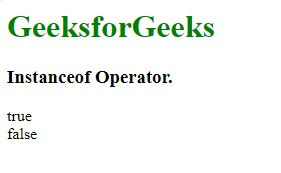
JavaScript Instanceof Operator
Example 2: Below is the example of the Instanceof Operator.
html
<!DOCTYPE html>
<html lang="en">
<head>
<title>
How to Check/Uncheck the
checkbox using JavaScript ?
</title>
</head>
<body>
<h1 style="color:green">
GeeksforGeeks
</h1>
<h3>
Instanceof Operator.
</h3>
<p id="GFG"></p>
<script>
let fruits = ["Apple", "Mango", "Banana"];
document.getElementById("GFG").innerHTML =
(fruits instanceof Array) + "<br>" +
(fruits instanceof Object) + "<br>" +
(fruits instanceof String) + "<br>" +
(fruits instanceof Number);
</script>
</body>
</html>
|
Output:
.png)
JavaScript Instanceof Operator
Example 3: Demonstrating that String and Date objects are also a type of Object (derived from Object).
Javascript
<script>
var myString = new String();
var myDate = new Date();
console.log(myString instanceof Object);
console.log(myString instanceof Date);
console.log(myString instanceof String);
console.log(myDate instanceof Date);
console.log(myDate instanceof Object);
console.log(myDate instanceof String);
</script>
|
Output:
true
false
true
true
true
false
We have a complete list of Javascript Operators, to check those please go through the Javascript Operators Complete Reference article.
Supported Browsers:
- Google Chrome
- Firefox
- Edge
- Opera
- Apple Safari
Like Article
Suggest improvement
Share your thoughts in the comments
Please Login to comment...