Installing and Configure vim Plugin in Ubuntu
Last Updated :
22 Feb, 2023
There are several plugin managers like Vundle, Pathogen, Vim-plug, VAM which are used to install vim plugin, These plugin increase speed, productivity, and look and feel of vim text-editor but here we will use the Pathogen plugin manager. Prerequisites : VIM editor This is the command to install vim editor in the ubuntu.
sudo apt-get install vim
Plugin Manager Installation: To install vim plugin you need to make to directories autoload and bundle inside .vim directory and curl pathogen.vim to autoload.
mkdir -p ~/.vim/autoload ~/.vim/bundle && \
curl -LSso ~/.vim/autoload/pathogen.vim https://tpo.pe/pathogen.vim
Note: If the curl is not installed on your system, then use the below command:
$ sudo apt-get install curl
After running these commands make vimrc file inside .vim file in the home directory. The contents of minimal .vimrc is given below. Now, .vim directory will look like this. 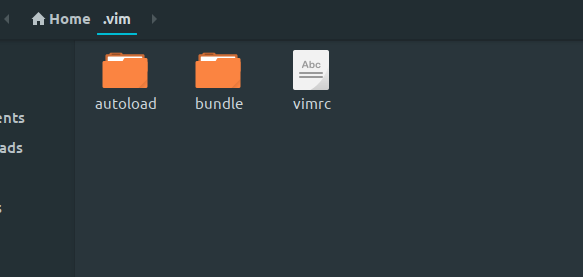 Configure vimrc file: This is super-minimal code just to activate pathogen.
Configure vimrc file: This is super-minimal code just to activate pathogen.
execute pathogen#infect()
syntax on
filetype plugin indent on
Installing Plugin: To install any plugins you like to install just clone it from git to a subdirectory under ~/.vim/bundle, and they will be added to the ‘runtimepath’.
cd ~/.vim/bundle && \
git clone [repository-url]
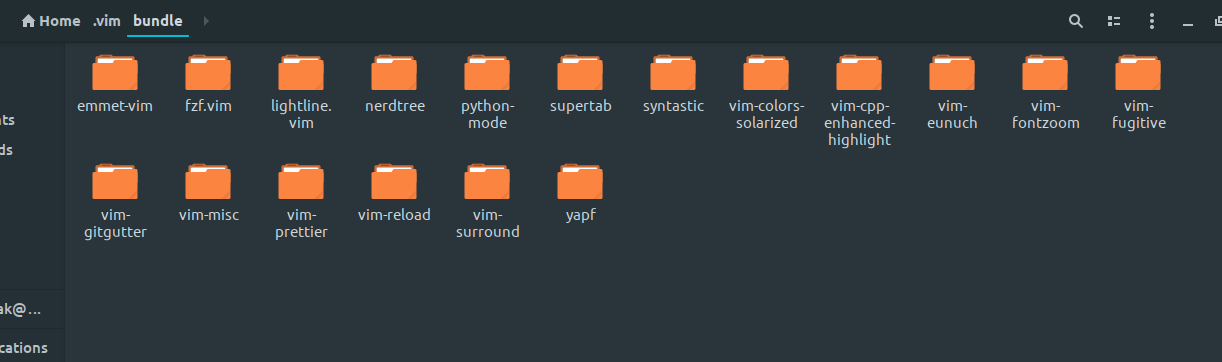
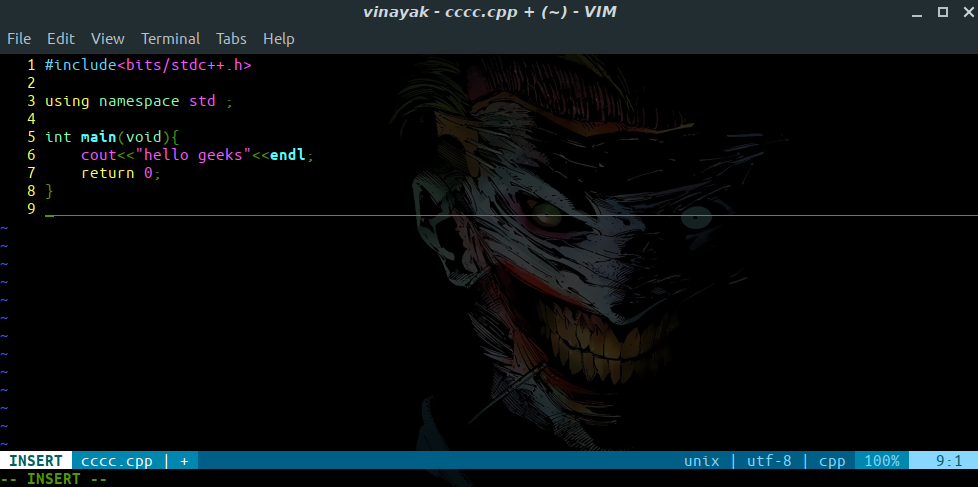
Share your thoughts in the comments
Please Login to comment...