import command in Linux with Examples
Last Updated :
22 May, 2019
import command in Linux system is used for capturing a screenshot for any of the active pages we have and it gives the output as an image file. You can capture a single window if you want or you can take the entire screen or you can take a screenshot of any rectangular portion of the screen.
Syntax:
import [options] output-file
import command with help option: It will print the general syntax of the command along with the various options that can be used with the import command as well as gives a brief description about each option.
Example:
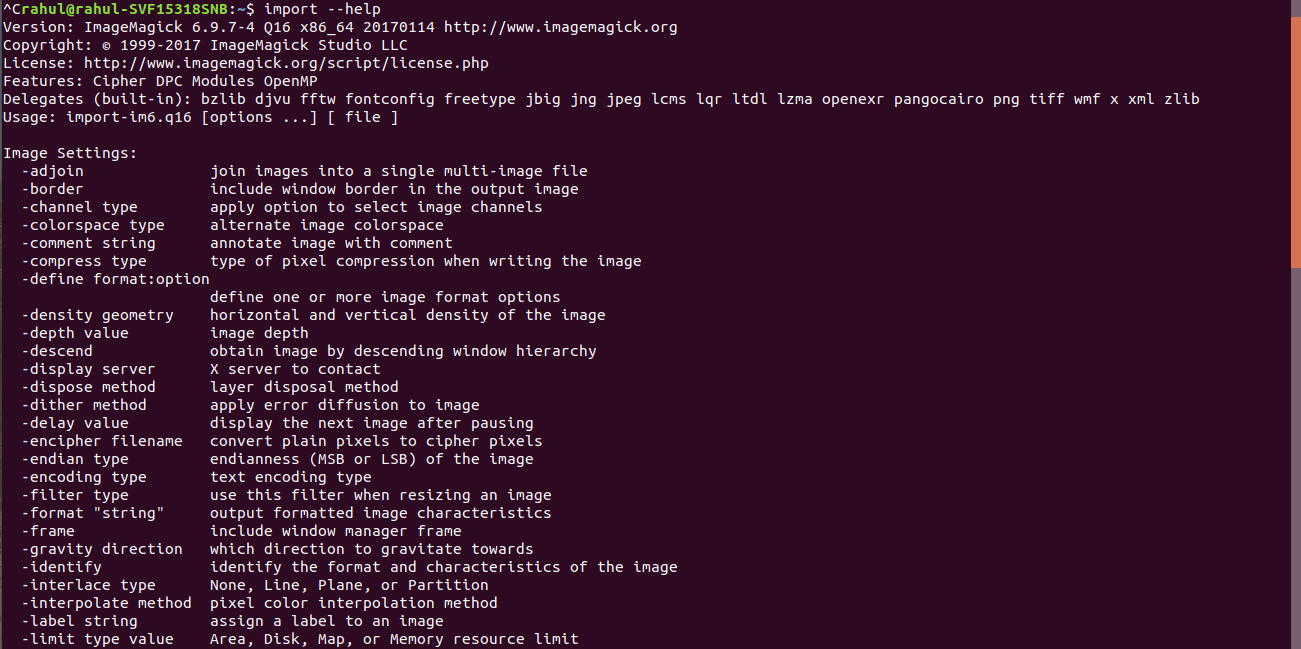
Options:
- -adjoin: With the help of this option you will be able to join images into a single multi-image file.
import -adjoin sample.png

- -border: This option is used to include window border in the output image.
import -border sample.png

- -descend: This option obtain image by descending window hierarchy.
import -descend sample.png

- -frame: This option will include window manager frame.
import -frame sample.png
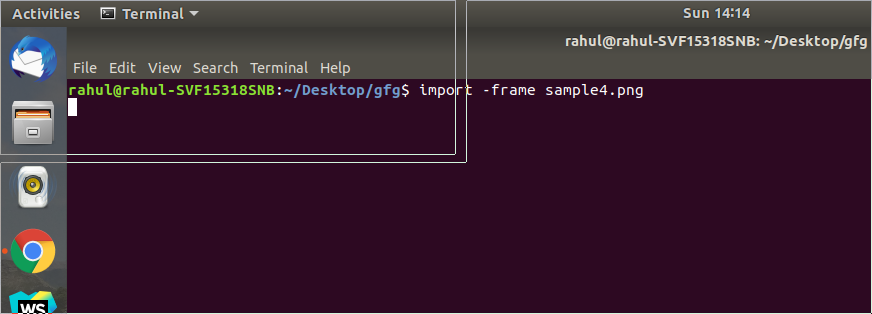
- -identify: This option is being used to identify the format and characteristics of the image.
import -identify sample.png

- -quiet: This option will suppress all warning messages.
import -quiet sample.png

- -monitor: This option will monitor the progress.
import -monitor sample.png

- -screen: This option will select image from root window.
import -screen sample.png

Other available options in the import command are:
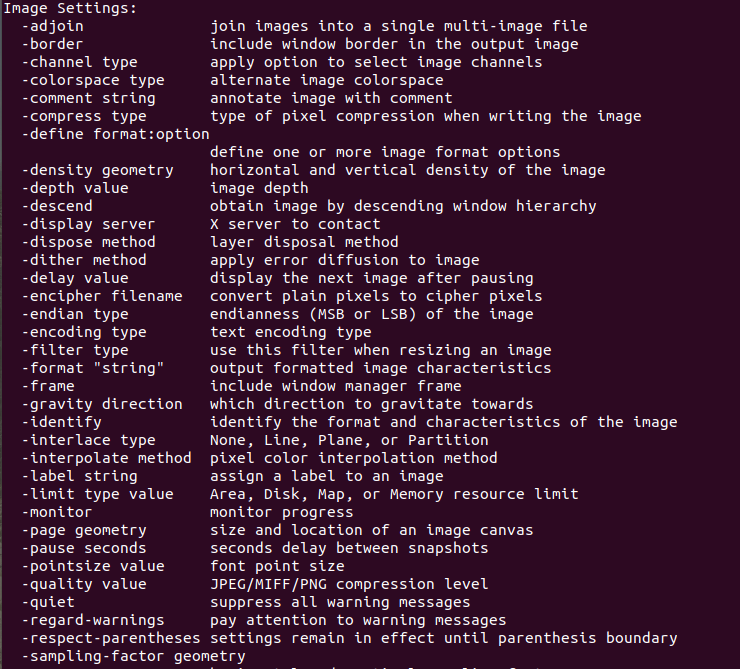
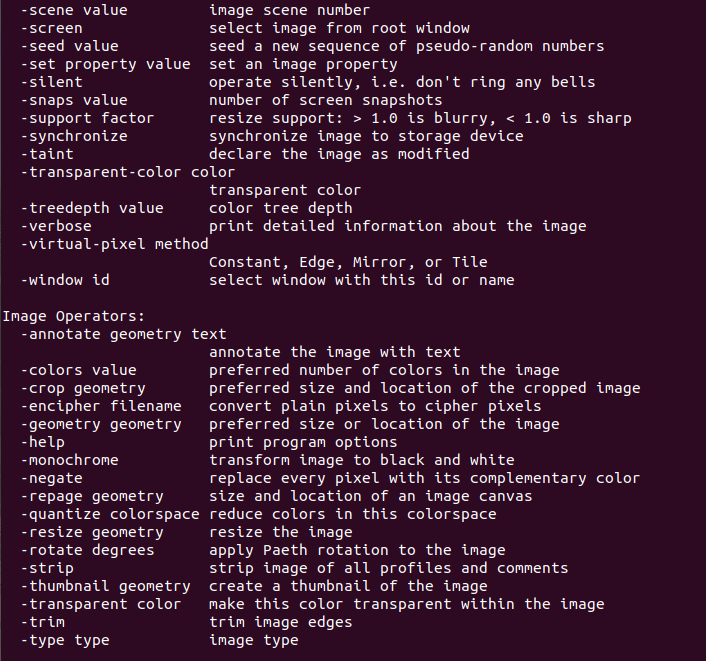
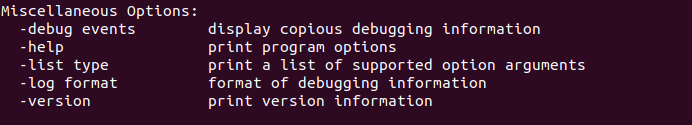
Like Article
Suggest improvement
Share your thoughts in the comments
Please Login to comment...