HTTP headers | Server
Last Updated :
28 Nov, 2019
The HTTP Server header is a response-type header that contains the information about the used software by the server to handle all the requests. This header will only a few details of the server like the server name software like sffe, cloudflare etc. Hide all the important information because that can be easier for attackers to attack that server software.
Syntax:
Server: <product>
Directives: The HTTP Server header accepts single directive that mentioned above and described below:
- <product>: This directive contains the name of the software that has been used by the server.
Below examples will illustrates the HTTP Server header:
Example:
To check the Server in action go to Inspect Element -> Network check the response header for Server like below, Server is highlighted.
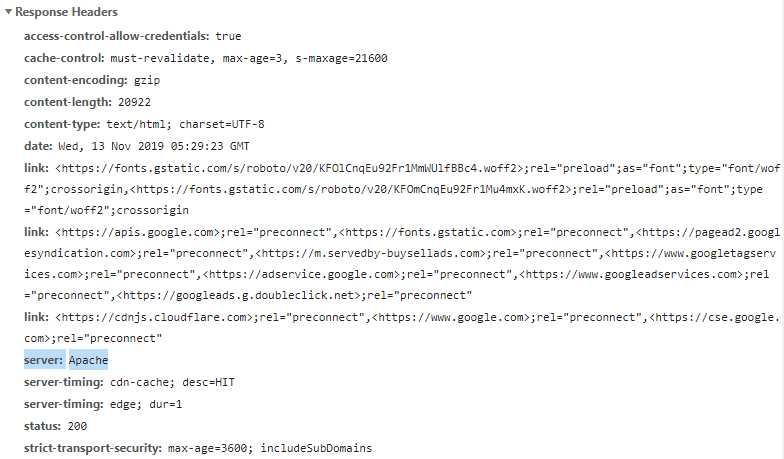
Supported Browsers: The browsers are compatible with the HTTP Server header are listed below:
- Google Chrome
- Internet Explorer
- Firefox
- Safari
- Opera
Like Article
Suggest improvement
Share your thoughts in the comments
Please Login to comment...