HTTP headers | Keep-Alive
Last Updated :
27 Feb, 2020
The Keep-Alive header is a general-type header. This header is used to hint at how the connection may be used to set a timeout and a maximum amount of requests. It can also be used to allow a single TCP connection to remain open for multiple HTTP requests/responses (default HTTP connection closed after each request). It is also known as a persistent connection. Enabling keep-alive totally depends on what server you are using and what access you have.
Syntax:
Keep-Alive: parameters
Directives: This header accepts a single directive as mentioned above and described below:
- Parameters: This directive holds two comma-separated parameters timeout and max. The timeout parameter holds the minimum amount of time which is the time(in seconds) of connection has to be kept open. The ax parameter holds an integer number define how the number of requests can be sent to this connection before closing the connection.
Example: In this example connection header has to set on Keep-Alive.
HTTP/1.1 200 OK
Connection: Keep-Alive
Content-Encoding: gzip
Content-Type: text/html; charset=utf-8
Date: Thu, 17 Feb 2020 18:23:13 GMT
Keep-Alive: timeout=5, max=1000
Last-Modified: Mon, 17 Feb 2020 04:32:39 GMT
Server: Apache
To check this Keep-Alive in action go to Inspect Element -> Network check the header for Keep-ALive like below.
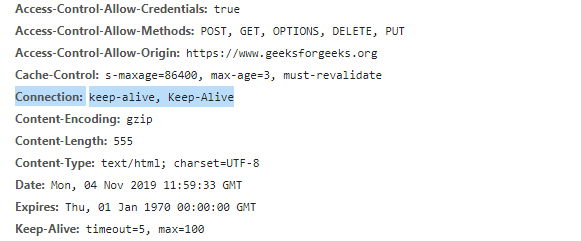
Supported Browsers: The browsers compatible with HTTP header Keep-Alive are listed below:
- Google Chrome
- Internet Explorer
- Firefox
- Safari
- Opera
Like Article
Suggest improvement
Share your thoughts in the comments
Please Login to comment...