HTTP headers | Host
Last Updated :
20 Nov, 2019
The HTTP Host represents the domain name of the server. It may also represent the Transmission Control Protocol (TCP) port number which the server uses. Defining the port number is optional, the default value is considered. For example, “80” is assigned as the port number for an HTTP URL when there is no port number specified. The HTTP Host header is a request type header. The host header field must be sent in all HTTP/1.1 request messages. If a request message does not have any header field or more than one header field, a 400 Bad Request is sent.
Syntax :
Host: <host>:<port>
Directives: The HTTP header Host accepts two directives mentioned above and described below:
<host>: This directive represents the domain name of the server.
<port>: This directive is an optional one. It represents the TCP port number in which the server is working.
Note: You can check any website hoster in this link.
Examples:
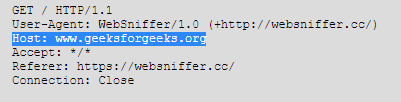
Supported Browsers: The browsers compatible with HTTP Host header are listed below:
- Google Chrome
- Internet Explorer
- Edge
- Mozilla Firefox
- Opera
- Safari
Share your thoughts in the comments
Please Login to comment...