HTML DOM Window outerWidth Property
Last Updated :
15 Jun, 2023
The window outerWidth property is used for returning the outer width of the browser window. It includes all the interface elements such as toolbars, scrollbars, etc. It is a read-only property and returns a number which represents the width of the browser’s window in pixels.
Syntax:
window.outerWidth
Return Values: It returns a numeric value that represents the browser’s window width, includes all interface elements, in pixels
Below program illustrates the Window outerWidth Property:
Getting the browser window’s width.
html
<!DOCTYPE html>
<html>
<head>
<title>
Window outerWidth Property in HTML
</title>
<style>
h1 {
color: green;
}
h2 {
font-family: Impact;
}
body {
text-align: center;
}
</style>
</head>
<body>
<h1>GeeksforGeeks</h1>
<h2>Window outerWidth Property</h2>
<p>
For returning the browser window's width,
double click the "Check Width" button:
</p>
<button ondblclick="pixel()">
Check Width
</button>
<p id="outerwidth"></p>
<script>
function pixel() {
var width = window.outerWidth;
document.getElementById("outerwidth").innerHTML =
"Width : " + width;
}
</script>
</body>
</html>
|
Output:
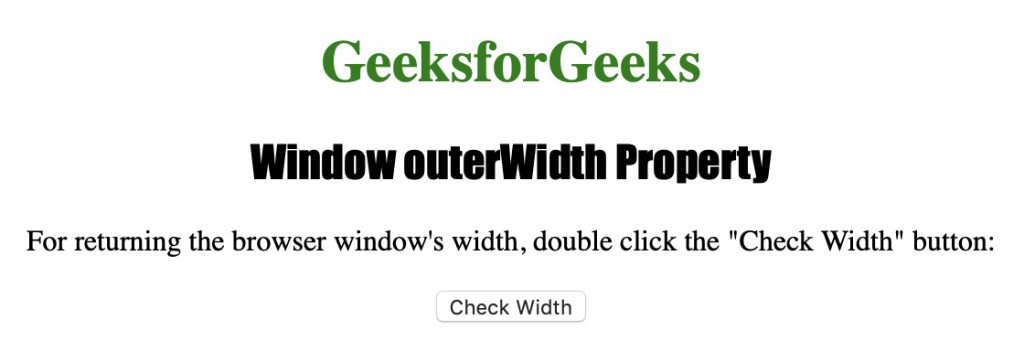 After clicking the button:
After clicking the button:
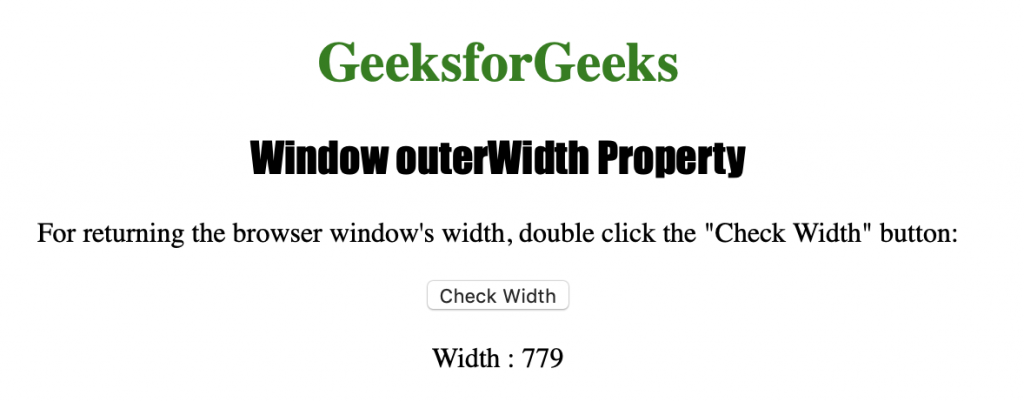 Supported Browsers: The browser supported by Window outerWidth Property are listed below:
Supported Browsers: The browser supported by Window outerWidth Property are listed below:
- Google Chrome 1
- Edge 12
- Internet Explorer 9
- Firefox 1
- Opera 9
- Safari 3
Like Article
Suggest improvement
Share your thoughts in the comments
Please Login to comment...