HTML | <textarea> wrap Attribute
Last Updated :
22 Jul, 2022
The HTML textarea wrap Attribute is used to specify that in which manner the text is to be wrapped in a text area when a form is submitted.
Syntax:
<textarea wrap="soft|hard">
Attribute Values:
- soft: It specifies that the Text present in the Textarea would not be wrapped after submitting the form. This is the default value.
- Hard: It specifies that the Text in a Textarea is wraps when submitting the form.
Example: This Example that illustrates the use of wrap attribute in the Textarea Element.
html
<!DOCTYPE html>
<html>
<head>
<title>
HTML Textarea wrap attribute
</title>
</head>
<body style="text-align:center">
<h1 style="color: green;">
GeeksforGeeks
</h1>
<h2>
HTML Textarea wrap attribute
</h2>
<textarea id="GFG_ID"
rows="3"
cols="10"
name="Geeks"
wrap="hard">
This text is wrapped in the text area field.
</textarea>
<br>
<button onclick="myGeeks()">
Submit
</button>
</body>
</html>
|
Output:
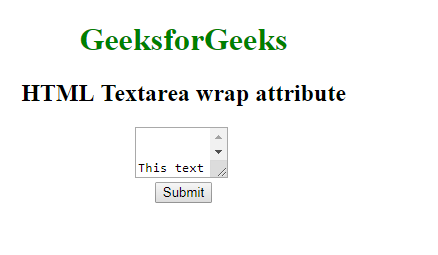
Supported Browsers:
- Google Chrome 16
- Edge 12
- Firefox 4
- Internet Explorer 6
- Opera 12.1
- Apple Safari 6
Like Article
Suggest improvement
Share your thoughts in the comments
Please Login to comment...