HTML SVG Basics
Last Updated :
11 Jan, 2024
The HTML SVG stands for Scalable Vector Graphics. It basically defines vector-based graphics in XML format. SVG graphics do NOT lose any quality if they are zoomed or resized. Every element and every attribute in SVG files can be animated.
Advantages of SVG:
The advantages of using SVG over other image formats (like JPEG and GIF) are:
- SVG images can be created and edited with any text editor.
- SVG images can be searched, indexed, scripted, and compressed.
- SVG images are scalable.
- SVG images can be printed with high quality at any resolution.
Differences between HTML SVG and HTML Canvas:
|
SVG is a language for describing 2D graphics in XML
|
Canvas draws 2D graphics, on the fly with JavaScript
|
|
If attributes of an SVG object are changed, the browser can automatically re-render the shape
|
Canvas is rendered pixel by pixel. In Canvas, once the graphic is drawn, it is forgotten by the browser.
|
|
SVG is resolution-independent
|
CANVAS is resolution-dependent.
|
|
SVG supports event handlers
|
CANVAS doesn’t have support for event handlers.
|
Example 1: Implementation of SVG to draw line
HTML
<!DOCTYPE html>
<html>
<body>
<h2>Welcome To GeeksforGeeks</h2>
<svg height="250" width="600">
<line x1="10" y1="10" x2="400" y2="400"
style="stroke:rgb(0,0,255);stroke-width:3" />
</svg>
</body>
</html>
|
Output:
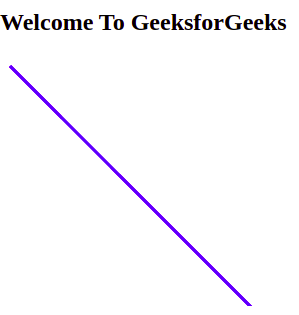
SVG line Drawing
Example 2: Implementation of SVG to draw Circle
HTML
<!DOCTYPE html>
<html>
<body>
<svg width="200" height="200">
<circle cx="80" cy="80" r="50" stroke="black"
stroke-width="2" fill="grey" />
</svg>
</body>
</html>
|
Output:
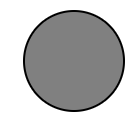
SVG Circle Drawing
Example 3: Implementation of SVG to draw Rectangle
HTML
<!DOCTYPE html>
<html>
<body>
<svg width="400"
height="100">
<rect width="400"
height="100"
style="fill: rgb(0, 0, 255);
stroke-width: 10;
stroke: rgb(0, 0, 0)" />
</svg>
</body>
</html>
|
Output:

SVG Rectangle Drawing
Example 4: Implementation of SVG tp draw Rounded Rectangle
HTML
<!DOCTYPE html>
<html>
<body>
<svg width="400" height="380">
<rect x="80" y="20" rx="20"
ry="20" width="150"
height="150"
style="fill: orange;
stroke: black;
stroke-width: 2;
opacity: 0.5" />
</svg>
</body>
</html>
|
Output:

SVG Rounded Rectangle Drawing
Example 5: Implementation of SVG to drawStar
HTML
<!DOCTYPE html>
<html>
<body>
<svg width="300" height="200">
<polygon points="100,10 40,198 190,78 10,78 160,198"
style="fill: grey; stroke: orange;
stroke-width: 5; fill-rule: evenodd" />
</svg>
</body>
</html>
|
Output:

SVG Star Drawing
Example 6: Implementation of SVG to draw a Logo
HTML
<!DOCTYPE html>
<html>
<body>
<svg height="300" width="700">
<defs>
<linearGradient id="grad1" x1="0%" y1="0%"
x2="100%" y2="0%">
<stop offset="0%"
style="stop-color:white;
stop-opacity: 1" />
<stop offset="100%"
style="stop-color: green;
stop-opacity: 1" />
</linearGradient>
</defs>
<ellipse cx="200" cy="100" rx="120"
ry="80" fill="url(#grad1)" />
<text fill="#ffffff" font-size="22"
font-family="ARIAL" x="120" y="110">
GeeksforGeeks
</text>
</svg>
</body>
</html>
|
Output:

GFG Logo using SVG
Supported Browsers:
- Google Chrome 15
- Edge 12
- Firefox 1
- Opera 14
- Safari 6
Share your thoughts in the comments
Please Login to comment...