HTML <strike> Tag
Last Updated :
26 Dec, 2023
In this article, we will know the HTML <strike> tag, along with understanding its implementation through the example. The <strike> tag defines a strike or line through Text. This tag creates a cut line in the text. This tag is depreciated from HTML 5. Now, the <del> tag is used instead of this tag.
Syntax:
<strike> Contents </strike>
Note: This tag is not supported in HTML5, instead of this tag, we can use HTML del Tag or HTML ins Tag or use CSS text-decoration property.
Example 1: In this example, we simply use a strike tag on the text Hi Geeks!
HTML
<!DOCTYPE html>
<html>
<body>
<h2>
Welcome To GeeksforGeeks
</h2>
<strike>
Hi Geeks!
</strike>
</body>
</html>
|
Output:
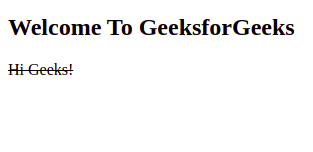
HTML tag
Example 2: Below example illustrates the <strike> tag in HTML.
HTML
<!DOCTYPE html>
<html>
<body>
<h1>
Welcome to GeeksforGeeks
</h1>
<h2>
strike Tag
</h2>
<strike>
GeeksforGeeks
</strike>
</body>
</html>
|
Output:
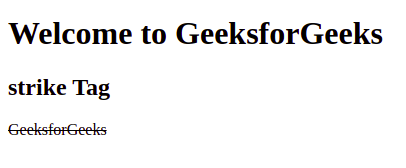
HTML Tag
Supported Browsers:
- Google Chrome 1
- Edge 12
- Firefox 1
- Opera 15
- Safari 4
Like Article
Suggest improvement
Share your thoughts in the comments
Please Login to comment...