HTML | sandbox Attribute
Last Updated :
06 Feb, 2023
The sandbox attribute permits an additional set of restrictions for the content within the iframe. When the sandbox attribute exists, and it will:
treat the content as being from a singular origin:
- It blocks form submission
- It blocks script execution
- It disables APIs
- It also preventing links from targeting other browsing contexts
- It stops the content to navigate its top-level browsing context
- block automatically triggered features (such as automatically playing a video or automatically focusing a form control)
The value of the sandbox attribute will either be simply sandboxed (then all restrictions are applied) or a space-separated list of pre-defined values which will take away the actual restrictions.
Supported tags:
Attribute Values
- no-values: applies all restriction
- allow-forms: Re-enables form submission
- allow-pointer-lock: Re-enables APIs
- allow-popups: Re-enables popups
- allow-same-origin: It allows the content of iframe to be treated as being from same origin
- allow-scripts: Re-enables scripts
- allow-top-navigation: It Allows the content of iframe to navigate its top-level browsing context
Example:
html
<!DOCTYPE html>
<html>
<head>
<title>
HTML sandbox attribute
</title>
</head>
<body>
<h1>GeeksforGeeks</h1>
<h2>HTML sandbox attribute</h2>
<button onclick="myGeeks()">
Click Here!
</button>
<br>
<br>
<iframe id="GFGFrame"
width="400"
height="200"
sandbox>
</iframe>
<p id="GFG"></p>
<script>
function myGeeks() {
var x = document.getElementById("GFGFrame").src;
document.getElementById("GFG").innerHTML = x;
}
</script>
</body>
</html>
|
Output:
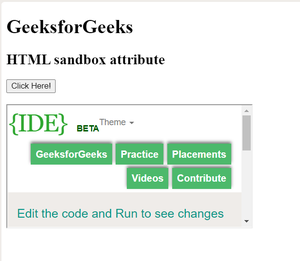
Supported Browsers: The browsers supported by HTML sandbox Attribute are listed below
- Google Chrome 4.0
- Firefox 17.0
- Apple Safari 5.0
- Opera 15.0
- Edge 10.0
Share your thoughts in the comments
Please Login to comment...