HTML | <option> label Attribute
Last Updated :
28 Jul, 2022
The HTML option label Attribute is used to specify the text value which represents the shorted label for option. The shortest version will be displayed in the drop-down list.
Syntax:
<option label="text">
Attribute Values: It contains single value text which specify the shorter version for an option. Below example illustrates the use of label attribute for an option element.
Example:
html
<!DOCTYPE html>
<html>
<head>
<title>
HTML option label attribute
</title>
<style>
body {
text-align:center;
}
h1 {
color:green;
}
</style>
</head>
<body>
<h1>GeeksforGeeks</h1>
<h2>HTML option label Attribute</h2>
<select>
<option>Choose an option</option>
<option label="HTML">HTML Language</option>
<option label="JAVA">JAVA Programming</option>
<option label="C++">C++ Programming</option>
<option label="PHP">PHP Programming</option>
<option label="PERL">PERL Programming</option>
</select>
</body>
</html>
|
Output:
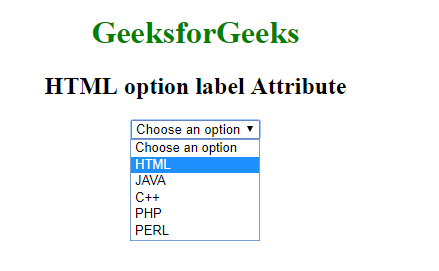
Supported Browsers: The browsers supported by HTML <option> label attribute are listed below:
- Google Chrome 1
- Edge 12
- Firefox 1
- Internet Explorer
- Safari
- Opera
Like Article
Suggest improvement
Share your thoughts in the comments
Please Login to comment...