HTML open Attribute
Last Updated :
02 Aug, 2023
The open attribute in HTML is used to indicate whether the details will be shown on page load. This is a boolean attribute. If it is not present by default then details are not shown.
Note: This attribute is used by <details> element only. This attribute has been DEPRECATED and is no longer recommended.
Applicable:
Syntax:
<details open> content... </details>
Example:
html
<!DOCTYPE html>
<html>
<head>
<title>HTML open Attribute</title>
</head>
<body>
<h2 style="color: green; text-align: center;">
HTML open Attribute
</h2>
<details open>
<summary>Geeks classes</summary>
<p>
An extensive classroom programme to build
and enhance Data Structures and Algorithm
concepts.
</p>
</details>
</body>
</html>
|
Output:
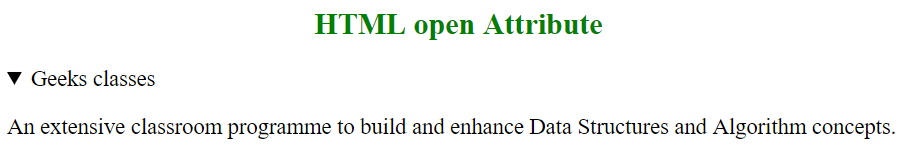
Supported Browsers: The browser supported by open attribute are listed below:
- Apple Safari 6.0
- Google Chrome 12.0
- Firefox Not supported
- Opera 15.0
Like Article
Suggest improvement
Share your thoughts in the comments
Please Login to comment...