HTML onmouseout Event Attribute
Last Updated :
20 Dec, 2023
The HTML onmouseout event attribute works when the mouse pointer moves out of the specified element. It activates when the mouse pointer moves out of an HTML element.
When a user moves the mouse away, this can be utilized to activate specific actions or functions and enables dynamic changes in response to mouse interactions, enhancing user experience.
Syntax:
<element onmouseout = "script">
Supported Tags:
It supports all HTML elements EXCEPT-
Attribute value:
This attribute contains a single value script that works when the mouse moves out from the element.
Example 1:
This example uses onmouseout event to display an alert message when the mouse moves out from the paragraph element.
HTML
<!DOCTYPE html>
<html>
<body>
<center>
<h2>
onmouseout Event Attribute
</h2>
<p onmouseout="geeks()">
Computer science portal
</p>
</center>
<script>
/* Script run when onmouseout
event call */
function geeks() {
alert("Mouse move out");
}
</script>
</body>
</html>
|
Output:

Output
Example 2:
This example uses the onmouseout event to change the color of the text to yellow and the background color to black.
HTML
<!DOCTYPE html>
<html>
<body>
<script>
/* Script run when onmouseout event call */
function geeks() {
document.getElementById('gfg').
style.color = 'yellow'
document.getElementById('gfg').
style.backgroundColor = 'black'
}
</script>
</head>
<center>
<h2>
onmouseout Event Attribute
</h2>
<p id="gfg" onmouseout="geeks()">
Computer science portal
</p>
</center>
</body>
</html>
|
Output:
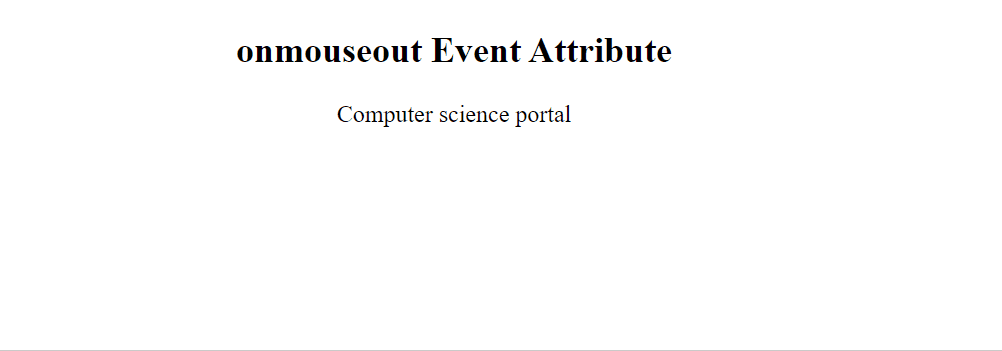
Output
We have a list of JavaScript onmouse events, to check those please go through the JavaScript onmouse events article.
Supported Browser:
- Google Chrome 1 and above
- Edge 12 and above
- Firefox 6 and above
- Opera 12.1 and above
- Safari 1 and above
We have a Cheat Sheet on Javascript where we covered all the important topics of Javascript to check those please go through Javascript Cheat Sheet-A Basic guide to JavaScript.
Like Article
Suggest improvement
Share your thoughts in the comments
Please Login to comment...