HTML onhashchange Event Attribute
Last Updated :
11 Dec, 2023
HTML onhashchange Event Attribute works when there have been changes to the anchor part. The anchor part starts with the ‘#’ symbol of the current URL. It also enables the execution of a script or function on hash change and is used for dynamic web applications updating without full page reload. In order to trigger this event, we have a couple of options:
- Modify the anchor section by updating the (location.hash) or (location.href) attribute of the Location Object.
- Navigate to the current page with a distinct bookmark by using the “back” or “forward” buttons.
- Click a hyperlink leading to a bookmark anchor.
Supported Tag
This event attribute supports the <body> tag.
Syntax
<element onhashchange = "script">
Attribute Value
This attribute contains a single value script and it runs when onhashchange event attribute is triggered. This attribute is associated with <body> tag only.
Example 1: This example illustraates the implementation of the onhashchange Event Attribute.
html
<!DOCTYPE html>
<html>
<head>
<title>onhashchange event attribute</title>
<style>
body {
text-align: center;
}
h1 {
color: green;
}
</style>
</head>
<body>
<h1>GeeksforGeeks</h1>
<h2>
onhashchange event attribute
</h2>
<button onclick="changePart()">
Try it
</button>
<div id="gfg"></div>
<script>
function changePart() {
location.hash = "2";
let geeks = "Anchor part: " + location.hash;
document.getElementById("gfg").innerHTML = geeks;
}
function myFunction() {
alert("The anchor part has changed!");
}
</script>
</body>
</html>
|
Output:
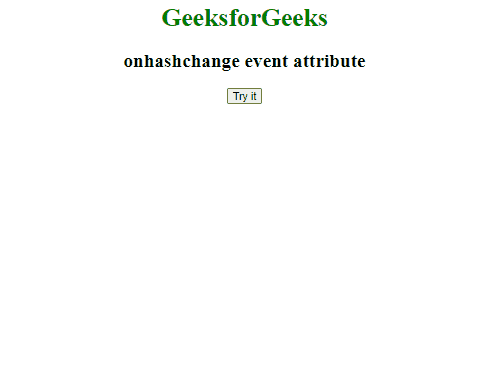
Example 2: This is another example that illustraates the implementation of the onhashchange Event Attribute.
HTML
<!DOCTYPE html>
<html lang="en">
<head>
<meta charset="UTF-8">
<meta name="viewport"
content="width=device-width, initial-scale=1.0">
<style>
body {
font-family: Arial, sans-serif;
margin: 20px;
display: flex;
justify-content: center;
align-items: center;
flex-direction: column;
}
h1 {
color: green;
}
h2 {
color: crimson;
}
button {
margin: 5px;
}
#output {
border: 1px solid #ccc;
padding: 10px;
margin-top: 10px;
}
</style>
</head>
<body>
<h1>GeeksforGeeks</h1>
<h2>onhashChange Example</h2>
<button onclick="changeHash('#section1')">
Change to Section 1
</button>
<button onclick="changeHash('#section2')">
Change to Section 2'
</button>
<div id="output">
Current Hash: <span id="currentHash">
No hash
</span>
</div>
<script>
function HashHandle() {
document.getElementById("currentHash").
textContent = location.hash || "No hash";
}
function changeHash(newHash) {
location.hash = newHash;
}
window.onhashchange = HashHandle;
HashHandle();
</script>
</body>
</html>
|
Output:
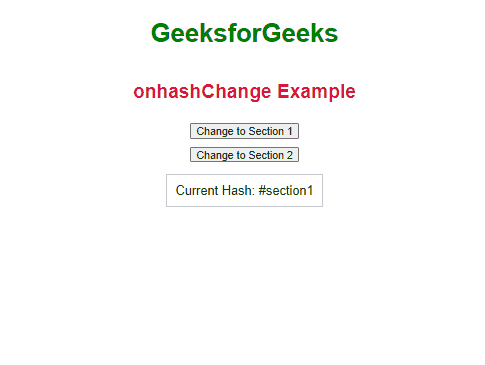
Supported Browsers
- Google Chrome 5 and above
- Edge 8 and above
- Firefox 3.6 and above
- Opera 10.6 and above
- Safari 5 and above
Like Article
Suggest improvement
Share your thoughts in the comments
Please Login to comment...