HTML ondurationchange Attribute
Last Updated :
18 Aug, 2020
The HTML ondurationchange Attribute is an event attribute that occurs when the audio/video duration is changed. The duration of the audio/video is changed from “NaN” to the actual duration of the audio/video when it loads.
Syntax:
<element ondurationchange="myScript">
Attribute Value: This attribute contains a single value script that works when ondurationchange event attribute call. This attribute is supported by <audio> and <video> tags.
Below examples illustrate the ondurationchange attribute in HTML:
Example 1:
HTML
<!DOCTYPE html>
<html>
<head>
<title>
HTML ondurationchange Attribute
</title>
</head>
<body>
<center>
<h1 style="color:green">GeeksforGeeks</h1>
<h2>HTML ondurationchange Attribute</h2>
<audio controls ondurationchange="GFGfun()">
<source src=
type="audio/mpeg">
</audio>
<script>
function GFGfun() {
alert("The audio duration has changed");
}
</script>
</center>
</body>
</html>
|
Output
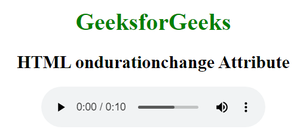
After:
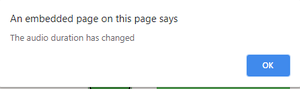
Example 2:
HTML
<!DOCTYPE html>
<html>
<head>
<title>
HTML ondurationchange Attribute
</title>
</head>
<body>
<center>
<h1 style="color: green;">GeeksforGeeks</h1>
<h2>HTML ondurationchange Attribute</h2>
<video width="400" height="200" controls ondurationchange="GFGfun()">
<source src=
type="video/mp4" />
<source src=
type="video/ogg" />
</video>
</center>
<script>
function GFGfun() {
alert("The video duration has changed");
}
</script>
</body>
</html>
|
Output
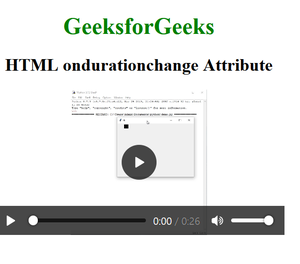
After:
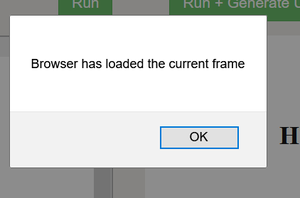
Like Article
Suggest improvement
Share your thoughts in the comments
Please Login to comment...