HTML | low Attribute
Last Updated :
24 Aug, 2022
The HTML | low attribute is used to specify the range where the value of gauge is considered to be low. The value of the low attribute must be greater than the “min”, less than the “max” and “high” attribute.
Usage: This attribute is only used with the <meter> tag.
Syntax:
<meter low="number">
Attribute Values: It contains a floating point value and used to specify the low value of a gauge.
Example: This Example illustrates the use of low attribute in meter Element.
HTML
<!DOCTYPE html>
<html>
<head>
<title>
HTML | low attribute
</title>
</head>
<body style="text-align:center;">
<h1>GeeksforGeeks</h1>
<h2>HTML | low Attribute:</h2>
Sachin's score:
<meter value="2"
low="3"
min="0"
max="10"
high="6">
5 out of 10
</meter>
<br>
Laxman's score:
<meter value="0.5"
low="0.3"
max="1.0"
low=" "
min="0"
high="0.6">
50% from 100%
</meter>
</body>
</html>
|
Output:
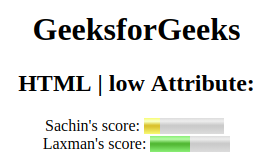
Supported Browsers: The browser supported by HTML low Attribute are listed below:
- Google Chrome 6.0 and above
- Edge 18.0 and above
- Firefox 16.0 and above
- Opera 11.0 and above
- Safari 6.0 and above
Like Article
Suggest improvement
Share your thoughts in the comments
Please Login to comment...