HTML <input type=”email”>
Last Updated :
12 Mar, 2024
The HTML <input type=”email”> is used to define a field for email address. automatically validating input for proper email format. Adding “multiple” allows multiple addresses.
Syntax:
<input type="email">
Example: In this example we demonstrate the <input type=”email”> element within a form, allowing input of an email address and automatically validating its format.
HTML<!DOCTYPE html>
<html>
<head>
<title>
HTML input type email
</title>
</head>
<body style="text-align:center;">
<form>
Email:
<input
type="email"
value="manaschhabra499@gmailo.com">
</form>
</body>
</html>
Output:
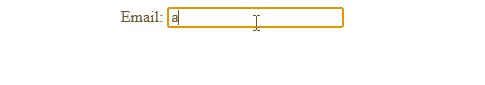
HTML input type email example
Supported Browsers
The browsers supported by <input type=”email”> are listed below:
Like Article
Suggest improvement
Share your thoughts in the comments
Please Login to comment...