HTML <h1> to <h6> align Attribute
Last Updated :
29 Jan, 2024
The HTML <h1> to <h6> align Attribute is used to specify the alignment of the <h> element or the content present inside the Heading Element.
Note: This attribute is not supported by HTML5.
Syntax:
<h1 align="left | right | center | justify">
Attribute Values:
| left |
It sets the content to the left-align. By default, it is aligned to the left. |
| right |
It sets the content to the right align. |
| center |
It sets the div element to the center. |
| justify |
In this heading is justified to both margins |
Example: This example shows the implementation of align Attribute of heading.
html
<!DOCTYPE html>
<html>
<body>
<h1 align="center">center</h1>
<h2 align="left">left 2</h2>
<h3 align="right">right 3</h3>
<h4 align="justify">justify</h4>
</body>
</html>
|
Output :
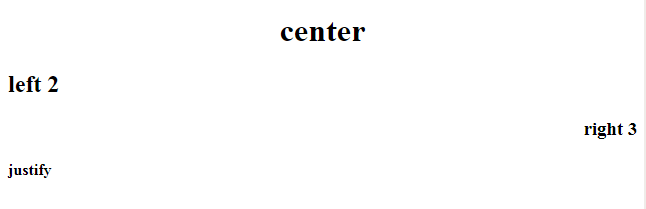
HTML DOM Property
HTML DOM Heading align Property
Supported Browsers:
- Google Chrome 1
- Edge 12
- Firefox 1
- Apple Safari 15
- Opera 4
Like Article
Suggest improvement
Share your thoughts in the comments
Please Login to comment...