HTML DOM window crypto property
Last Updated :
24 Aug, 2022
The Window.crypto property returns the crypto object associated with the global object. This is a read-only property. This object allows web pages to access certain cryptographic related services. This crypto object offers some methods to access, exp getRandomValues() method.
Syntax:
var cryp = window.crypto or window.msCrypto;
Value: This property returns an instance of the crypto object.
Example: This example uses the crypto property with its getRandomValues() method to generate a random array of size 5.
html
<!DOCTYPE HTML>
<html>
<head>
<title>window crypto property</title>
</head>
<body style="text-align:center;">
<h1 style="color:green;">
GeeksForGeeks
</h1>
<p>
HTML | Window.crypto property
</p>
<button onclick = "Geeks();">
click here
</button>
<p id="arr">
</p>
<script>
var arr = document.getElementById("arr");
function Geeks() {
var array = new Uint16Array(5);
console.log(window.crypto);
a = window.crypto.getRandomValues(array);
console.log(a);
arr.innerHTML = "The random array is: "+a;
}
</script>
</body>
</html>
|
Output:
Before Clicking Button:

After Clicking Button:
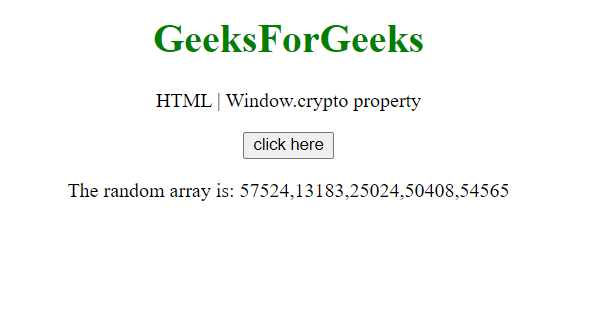
Also, the crypto object in the console is:
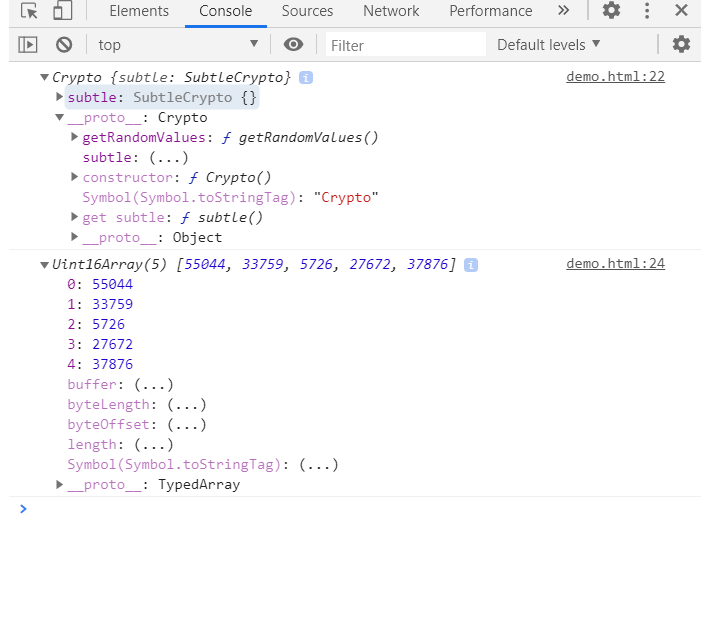
Supported Browsers:
- Google Chrome 37
- Edge 12
- Firefox 1
- Safari 5
- Opera 24
Like Article
Suggest improvement
Share your thoughts in the comments
Please Login to comment...