HTML | DOM TouchEvent metaKey Property
Last Updated :
10 Jun, 2022
The TouchEvent metaKey property is a read-only property and used for returning a Boolean value which indicates whether or not the “meta” key was pressed when a touch event triggered.
It mostly returns false because generally, touch devices do not have a meta key.
Syntax:
event.metaKey
Return Value: It returns true if the meta key is pressed, else it returns false.
Below program illustrates the TouchEvent metaKey property :
Example: Finding out whether the “Meta” key was pressed on the touch screen or not.
HTML
<!DOCTYPE html>
<html>
<meta name="viewport"
content="width=device-width,
initial-scale=1">
<head>
<title>TouchEvent metaKey property in HTML
</title>
<style>
h1 {
color: green;
}
h2 {
font-family: Impact;
}
body {
text-align: center;
}
</style>
</head>
<body ontouchstart="isKeyPressed(event)">
<h1>GeeksforGeeks</h1>
<h2>TouchEvent metaKey property</h2>
<br>
<p>Touch somewhere in the document and wait
for an alert to tell if the meta key was pressed or not.</p>
<script>
function count(event) {
if (event.metaKey) {
alert("Meta key has been pressed!");
} else {
alert("Meta key has not been pressed!");
}
}
</script>
</body>
</html>
|
Output:
- Before clicking the button:
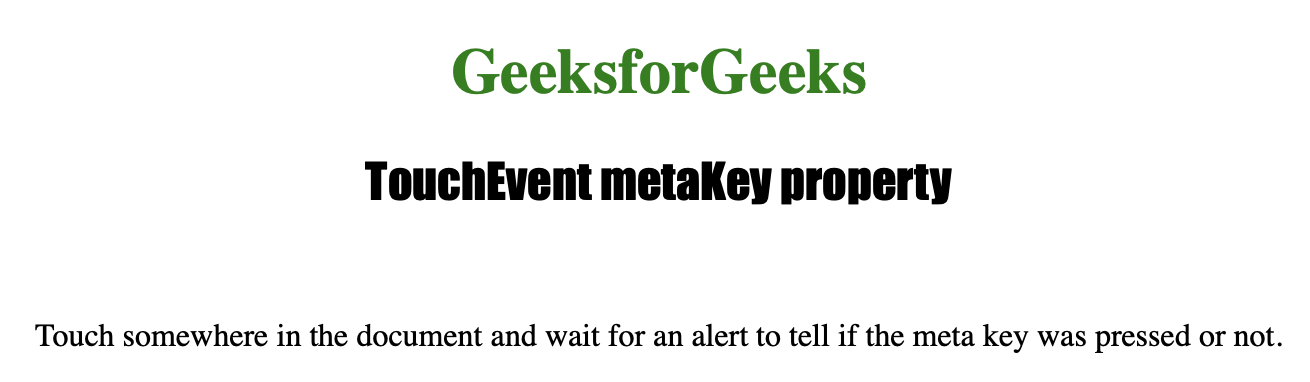
- After clicking the button:
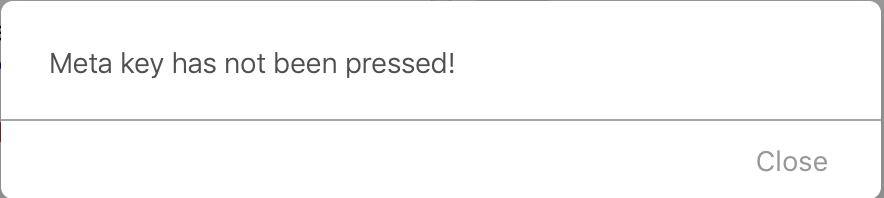
Supported Browsers:
- Google Chrome 22 and above
- Edge 79 and above
- Firefox 52 and above
- Opera 15 and above
Like Article
Suggest improvement
Share your thoughts in the comments
Please Login to comment...