HTML DOM Style wordSpacing Property
Last Updated :
29 Jan, 2024
The Style wordSpacing property in HTML DOM is used to set or return the spacing between the words. It can also be used to specify space between words.
Syntax:
- It returns the wordSpacing property.
object.style.wordSpacing
- It is used to set the wordSpacing property.
object.style.wordSpacing = "normal | length | initial | inherit"
Property Values:
|
normal
|
This is used to specify normal spacing between words.It is a default value.
|
|
length
|
This is used to specify space between the words in length units.It can allow negative values.
|
|
initial
|
It sets the wordSpacing property to its default value.
|
|
inherit
|
This property is inherited from its parent element.
|
Return Value: It returns a string representing the space between the words in a text.
Example 1: In this example, change the word spacing using wordSpacing property.
HTML
<!DOCTYPE html>
<html>
<head>
<title>HTML DOM Style wordSpacing Property</title>
</head>
<body style="text-align: center;">
<h1>GeeksforGeeks</h1>
<h2>HTML DOM Style wordSpacing Property</h2>
<p id="GFG">
A Computer science portal for geeks
</p>
<button onClick="myGeeks()">
Click Here!
</button>
<script>
function myGeeks() {
document.getElementById("GFG")
.style.wordSpacing = "30px";
}
</script>
</body>
</html>
|
Output:
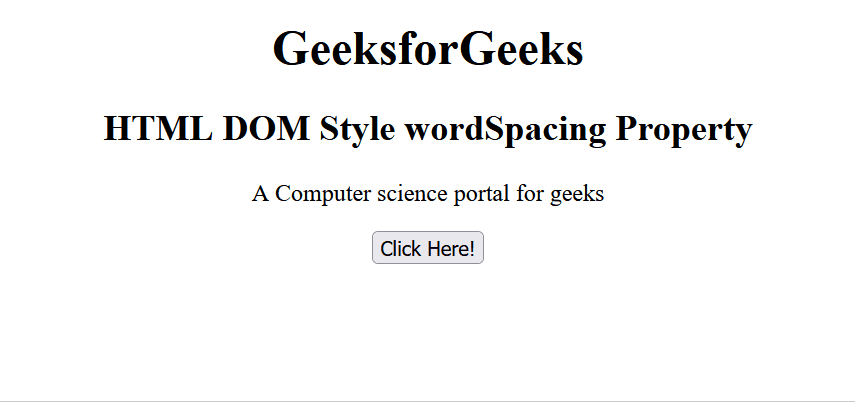
Example 2: In this example, change the word spacing using wordSpacing property.
HTML
<!DOCTYPE html>
<html>
<head>
<title>HTML DOM Style wordSpacing Property</title>
</head>
<body style="text-align: center;">
<h1>GeeksforGeeks</h1>
<h2>HTML DOM Style wordSpacing Property</h2>
<p id="GFG">
A Computer science portal for geeks
</p>
<button onClick="myGeeks()">
Click Here!
</button>
<script>
function myGeeks() {
document.getElementById("GFG")
.style.wordSpacing = "-20px";
}
</script>
</body>
</html>
|
Output:

Supported Browsers:
- Chrome 1
- Edge 12
- Firefox 1
- Opera 3.5
- Safari 1
Like Article
Suggest improvement
Share your thoughts in the comments
Please Login to comment...