HTML DOM head Property
Last Updated :
03 Aug, 2023
The head property in HTML is used to return the first occurrence of the head if multiple heads in the document. It returns the reference of the head object, which represents the <head> element
Syntax:
document.head
Return value: It returns the <head> element of the head object.
Example: The below program illustrates the document.head property in HTML.
HTML
<!DOCTYPE html>
<html>
<head id="Article Head">
<title>
DOM document.head() Property in HTML
</title>
<style>
h1 {
color: green;
}
</style>
</head>
<body>
<h1>GeeksforGeeks</h1>
<h2>DOM document.head Property</h2>
<p>
For displaying the Head of the document,
double click the "View Head" button:
</p>
<button ondblclick="myHead()">
View Head
</button>
<p id="head"></p>
<script>
function myHead() {
let gfg = document.head.id;
document.getElementById("head").innerHTML = gfg;
}
</script>
</body>
</html>
|
Output:
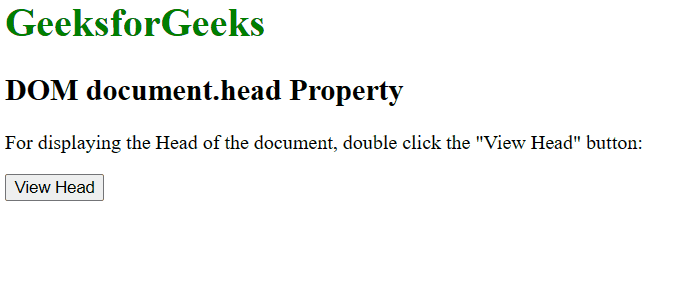
Supported Browsers: The browsers supported by DOM head property are listed below:
- Google Chrome 4.0 and above
- Edge 12.0 and above
- Apple Safari 5.0 and above
- Firefox 4.0 and above
- Opera 11.0 and above
Like Article
Suggest improvement
Share your thoughts in the comments
Please Login to comment...