HTML DOM close() Method
Last Updated :
04 Aug, 2023
The DOM close() method is used to close the output stream. It is used to indicate the finish of writing on a window. The close() method does not require any parameter.
Syntax:
document.close()
Example 1: In this example, we will use DOM close() method.
HTML
<!DOCTYPE html>
<html>
<head>
<title>DOM close Method</title>
<style>
h1,
h2 {
color: green;
}
</style>
</head>
<body>
<h1>GeeksForGeeks</h1>
<h2>DOM close() Method</h2>
<button onclick="geeks()">Submit</button>
<script>
// This function is called on submit, it opens
// a stream, write "PRACTICE" and then closes
// the stream.
function geeks() {
document.open();
document.write("<h1>PRACTICE</h1>");
document.close();
}
</script>
</body>
</html>
|
Output:
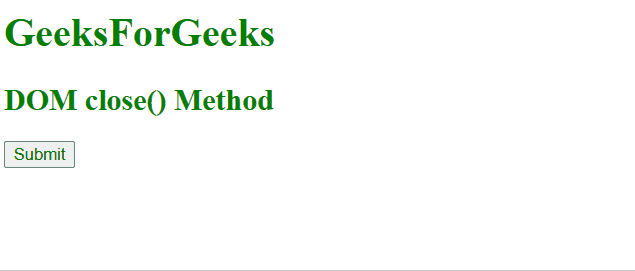
Example 2: This example uses a window.close method to show the output in the new window.
html
<!DOCTYPE html>
<html>
<head>
<style>
h1,
h2 {
color: green;
}
</style>
</head>
<body>
<h1>GeeksForGeeks</h1>
<h2>DOM close() Method</h2>
<button onclick="geeks()">Submit</button>
<script>
// This function is called on submit, it opens
// a new window and a stream, write "PRACTICE" and
// then closes the stream.
function geeks() {
let gfg = window.open();
gfg.document.open();
gfg.document.write("<h1>PRACTICE</h1>");
gfg.document.close();
}
</script>
</body>
</html>
|
Output:
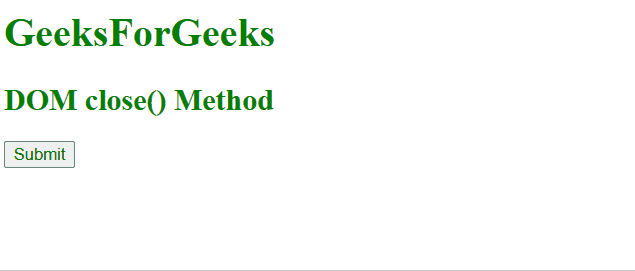
Supported Browsers: The browser supported by DOM close() method are listed below:
- Google Chrome 64
- Edge 12
- Firefox 1
- Opera 51
- Safari 11
Like Article
Suggest improvement
Share your thoughts in the comments
Please Login to comment...