HTML contenteditable Attribute
Last Updated :
07 Mar, 2024
The HTML contenteditable attribute determines if element content is editable. It defaults to inheriting from the parent element. As a global attribute, it allows versatile content manipulation within the webpage directly.
Syntax
<element contenteditable = "true|false">
Supported Tags
It supports all HTML elements.
Attribute Value
A contenteditable attribute is mainly an instance of a Global Attribute and it can be used in any HTML element. This attribute value contain the following values:
| Attribute Value |
Description |
| true or empty string |
Indicates the element is editable. |
| false |
Indicates the element is not editable. |
| plaintext-only |
Indicates the raw text of the element is editable, while rich text features are disabled. |
HTML contenteditable Attribute Examples
Example 1: In this example we use contenteditable attribute enables editing within specified elements. Here, a paragraph is made editable, allowing direct manipulation of its text content.
html
<!DOCTYPE html>
<html>
<head>
<title>contenteditable attribute</title>
</head>
<body>
<h2>contenteditable attribute</h2>
<p contenteditable="true">
GeeksforGeeks: A computer science
portal for geeks
</p>
</body>
</html>
|
Output:
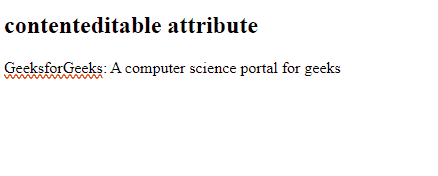
HTML contenteditable Attribute example output
Example 2: In this example we use contenteditable attribute allows direct editing of specified elements. Here, paragraphs are made editable with “true” and “plaintext-only” values, enabling text manipulation within the webpage.
HTML
<!DOCTYPE html>
<html>
<head>
<title>contenteditable attribute</title>
</head>
<body>
<h2>contenteditable attribute</h2>
<p contenteditable="true">
GeeksforGeeks
</p>
<p contenteditable="plaintext-only">
GeeksforGeeks
</p>
</body>
</html>
|
Output:

HTML contenteditable Attribute example output
Supported Browsers
The browser supported by contenteditable attribute are listed below:
Like Article
Suggest improvement
Share your thoughts in the comments
Please Login to comment...