HTML canvas globalAlpha Property
Last Updated :
12 Jun, 2023
The globalAlpha property is used to set or return the current alpha or transparency value of the drawing. The value must be a number between 0.0 to 1.0.
Here, 0.0 denotes fully transparent and 1.0 denotes no transparency. By default it is 1.0.
Syntax:
context.globalAlpha=number
Property values:
- number: It is the value between 0.0 to 1.0.
Example:
<!DOCTYPE html>
<html>
<body>
<h3 style="color:green">GeeksforGeeks</h3>
<h3>HTML canvas globalalpha property</h3>
<canvas id="myCanvas"
width="200"
height="200"
style="border:2px solid ;">
</canvas>
<script>
var can = document.getElementById("myCanvas");
var gfg = can.getContext("2d");
gfg.fillStyle = "green";
gfg.fillRect(50, 50, 95, 50);
//Turn transparency on
gfg.globalAlpha = 0.5;
gfg.fillStyle = "green";
gfg.fillRect(50, 100, 95, 50);
</script>
</body>
</html>
|
Output:
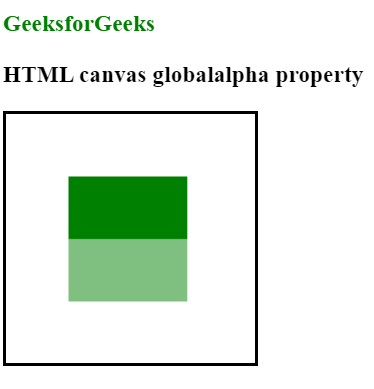
Browsers supported:
- Chrome
- Internet Explorer 9.0
- Safari
- Firefox
- Opera
Like Article
Suggest improvement
Share your thoughts in the comments
Please Login to comment...