HTML | <a> shape Attribute
Last Updated :
11 Aug, 2021
The shape attribute is used with the coords attribute to describe the size, shape, and placement of a link in an <object> or <img> element. It is not supported by HTML 5.
Syntax:
<a shape="value">
Attribute Values:
- default: It is used to specify the entire region.
- rect: It is used to specify the rectangular region.
- circle: It is used to specify a circular region.
- poly: It is used to specify the polygonal region.
Example:
html
<!DOCTYPE html>
<html>
<head>
<title>
HTML a shape Attribute
</title>
</head>
<body style="text-align: center">
<object data=
alt="shape"
type="image/png"
usemap="#shapemap">
<map name="shapemap">
<a href=
shape="poly"
coords="59, 31, 28, 83, 91, 83">
Polynomial
</a>
<a href=
shape="circle"
coords="155, 56, 26">
Circle
</a>
<a href=
shape="rect"
coords="224, 30, 276, 82">
Rectangle
</a>
</map>
</object>
</body>
</html>
|
Output:
Before click on specific clickable area:
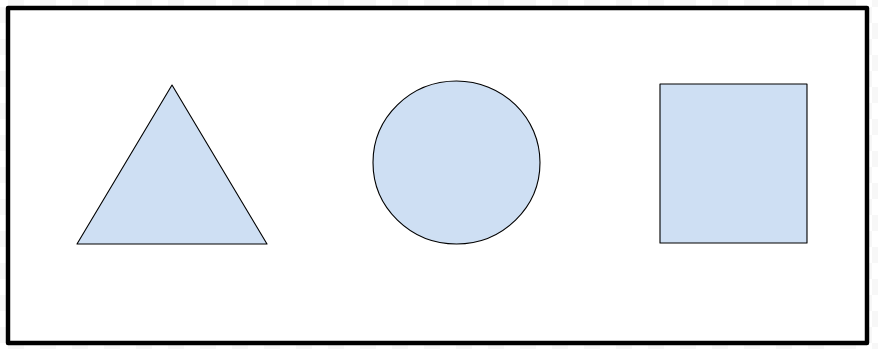
After click on specific clickable area:

Supported Browsers: The browser supported by HTML <a> shape Attribute are listed below:
Like Article
Suggest improvement
Share your thoughts in the comments
Please Login to comment...