howdoi in Python
Last Updated :
17 May, 2021
howdoi is a command-line tool written in Python. It gives the answers to do basic programming tasks, while working still in the console, directly from the command line. It scrapes code from the top answers on StackOverflow. You need an internet connection for using howdoi.
howdoi will answer all sorts of queries related to programming and coding. Like getting help in syntax, searching for libraries for a specific purpose, resolving errors, using pre-defined functions and their applications, etc.
Command to Install:
pip install howdoi
Usage:
howdoi QUERY
Other optional arguments are:
- -h : show this help message and exit
- -p POS : select answer in specified position (default: 1)
- -al : display the full text of the answer
- -l : display only the answer link
- -c : enable colorized output
- -n NUM_ANSWERS : number of answers to return
- -C : clear the cache
- -v : displays the current version of howdoi
Examples:
- howdoi tells us that in C, a comment can be given by using “//”.
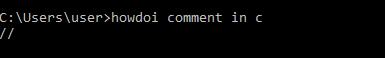
- howdoi tells that python can be exited by using quit()
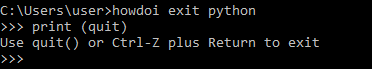
- howdoi tells us how to check if a list in python is empty or not.
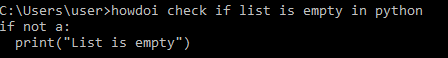
- howdoi tells us that the most recent commit on git can be undone by the following the steps
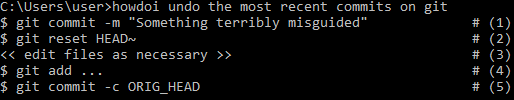
- howdoi tells us how to redirect into an another webpage.
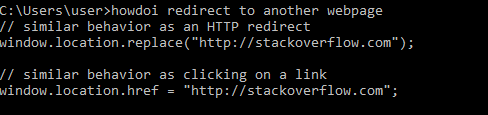
- -l optional argument displays the link of the StackOverflow article from which the answer is taken.
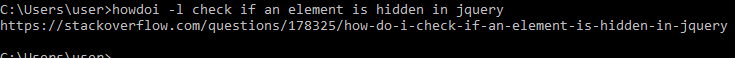
Like Article
Suggest improvement
Share your thoughts in the comments
Please Login to comment...