How to work Mongojs module in Node.js ?
Last Updated :
09 Mar, 2022
Mongojs module is a built-in module in node.js that facilitates the usage of MongoDB with Node.js. It offers almost all the functionality that is provided by the official API of MongoDB and is used extensively by developers across the globe.
Follow the steps mentioned below to install mongojs module and get it up and running.
Project Setup and Module Installation:
Step 1: You need to install npm and node.js first on your machine.
Step 2: Open the command prompt in the desired project location. You need to create a new NodeJS application project (here, named gfg) and initialize the same. Use the following command:
mkdir gfg && cd gfg
npm init -y
Step 3: Use the following command to install mongojs module:
npm install mongojs
Step 4: Create a file “app.js” in your project location where you will write the core logic of your application.
Project Directory: It will look like this.
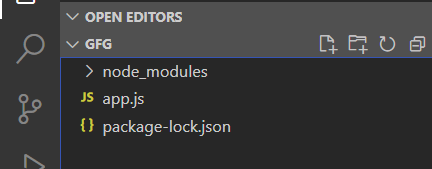
Project Directory
Getting Started with Mongojs Module: The objective here is to create a simple application that lets you store key-value pairs in your MongoDB database and query the same for specific or all entries. Before we begin, make sure you have installed node.js and mongojs correctly as mentioned earlier.
The idea is to include the mongojs module in our project and initialize a DB connection to the same. Then we’ll use the ‘insert()’ method of the mongojs module to insert elements and the ‘find()’ method to search for specific or all the elements present in our collection.
You can refer to the code below for usage of the mongojs module in your projects. Copy the below code in the app.js file that you created while setting up the project.
Example: Write the below code in the app.js file:
Javascript
const mongojs = require("mongojs");
const db = mongojs(
`mongodb+srv:
mydb?retryWrites=true&w=majority`,
["mycollection"]
);
db.on("error", function (err) {
console.log("database error", err);
});
db.on("connect", function () {
console.log("database connected");
});
db.mycollection.insert({ name: "Shruti" });
db.mycollection.insert({ name: "Swati" });
db.mycollection.insert({ name: "Ayushi" });
db.mycollection.insert({ name: "Sanskriti" });
db.mycollection.find({ a: 1 }, function (error, found) {
if (error) {
console.log(error);
} else {
console.log(found);
}
});
db.mycollection.find({}, function (error, found) {
if (error) {
console.log(error);
} else {
console.log(found);
}
});
|
Step to run the application: Run the app.js file using the following command:
node app.js
Output: You should see the following output on the terminal screen:
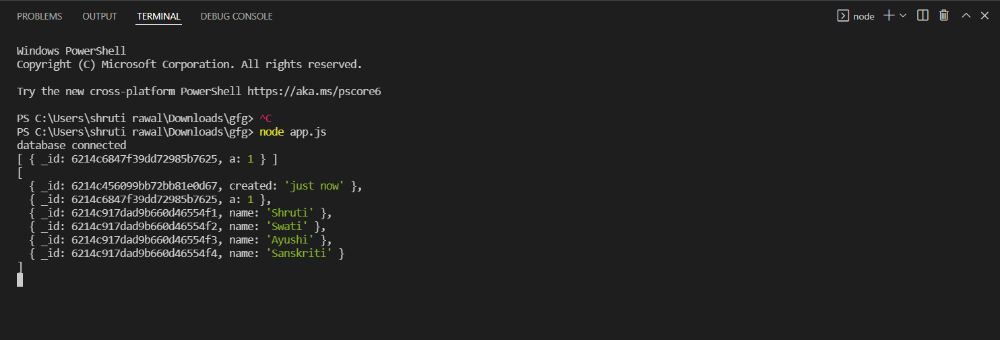
Like Article
Suggest improvement
Share your thoughts in the comments
Please Login to comment...