How to use resize() function in jQuery ?
Last Updated :
23 Mar, 2022
In this article, we will learn about the resize() method which is an inbuilt method provided by jQuery. This method is used for binding an event listener to the resize event. This event is fired when the size of the browser window changes its size, either by the user or due to some other reason. This method can also be used to trigger the resize event on an element.
Note that the event may not continuously fire when the resize is taking place and may only fire in the end, hence it is not recommended to depend on the events for an exact count.
Syntax:
$(selector).resize( handler )
Parameter: This method accepts a single parameter function as mentioned above and described below:
- handler: This specifies the callback handler that will be called when the resize event occurs. An optional parameter can be passed in the callback function that contains the details of the event.
The below example illustrates the resize() method in jQuery:
Example 1:
HTML
<!DOCTYPE html>
<html>
<head>
<meta name="viewport" content=
"width=device-width, initial-scale=1.0" />
<script src=
</script>
</head>
<body>
<h1 style="color: green;">
GeeksforGeeks
</h1>
<h3>Explain resize() function in jQuery?</h3>
<p>
Resize the window to get
the new height and width
</p>
<p>
<b>Current Window Height:</b>
<span id="window-height"></span>
</p>
<p>
<b>Current Window Width:</b>
<span id="window-width"></span>
</p>
<script type="text/javascript">
$(window).resize((eventData) => {
console.log("Page has been resized!");
// Get the event type from the
// event data available to the
// callback function
console.log("Event Data type", eventData.type);
// Update the values on the page
$("#window-height").text($(window).height() + "px");
$("#window-width").text($(window).width() + "px");
});
</script>
</body>
</html>
|
Output:
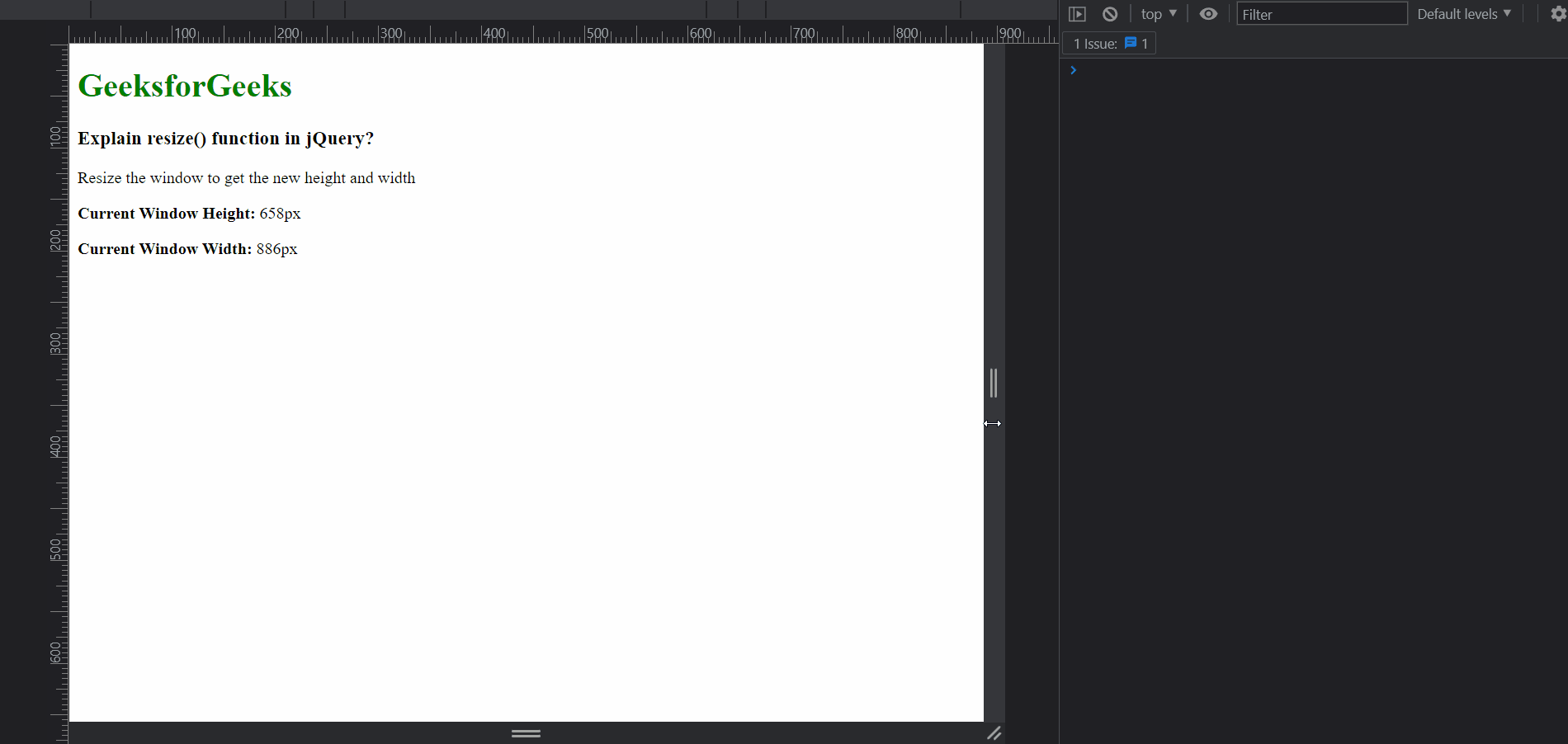
Example 2:
HTML
<!DOCTYPE html>
<html>
<head>
<script src=
</script>
</head>
<body>
<h1 style="color: green;">
GeeksforGeeks
</h1>
<h3>Explain resize() function in jQuery?</h3>
<p>Resize the window to get a new font size</p>
<p id="text">
Hello Geeks, this text will resize
depending on the page size
</p>
<script type="text/javascript">
function resizeFont() {
// Find the font size on the basis of
// the current window width
let fontSize = $(window).width() * 0.1;
// Update the font size
$("#text").css("font-size", fontSize + "px");
}
resizeFont();
// Use the resize method with the above
// function as the callback
$(window).resize(resizeFont);
</script>
</body>
</html>
|
Output:
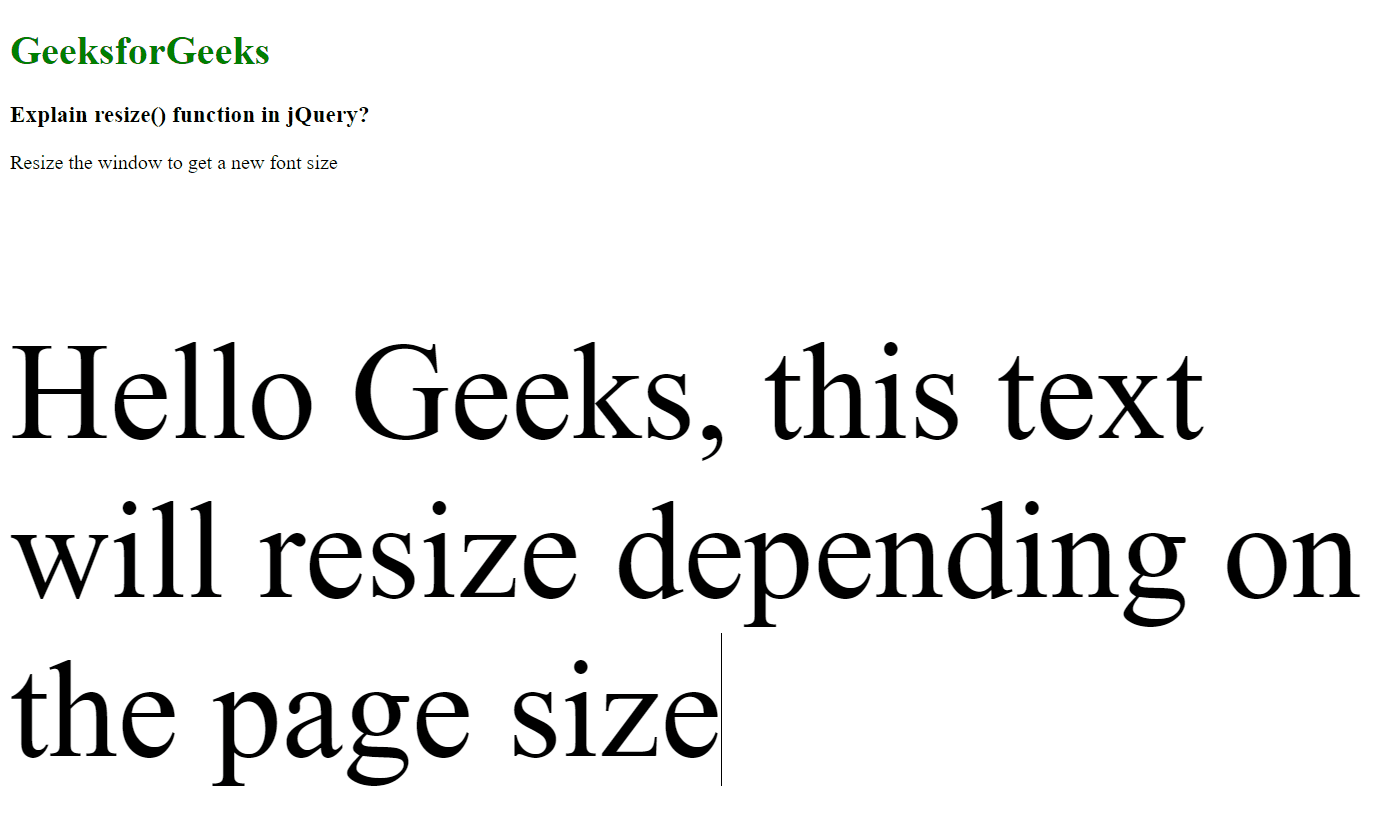
Reference: https://api.jquery.com/resize/
Like Article
Suggest improvement
Share your thoughts in the comments
Please Login to comment...