How to Use Regular Expressions (RegEx) on Linux
Last Updated :
18 Jul, 2021
Regexps are acronyms for regular expressions. Regular expressions are special characters or sets of characters that help us to search for data and match the complex pattern. Regexps are most commonly used with the Linux commands:- grep, sed, tr, vi.
The following are some basic regular expressions:
| Sr. no. |
Symbol |
Description |
| 1. |
. |
It is called a wild card character, It matches any one character other than the new line. |
| 2. |
^ |
It matches the start of the string. |
| 3. |
$ |
It matches the end of the string. |
| 4. |
* |
It matches up to zero or more occurrences i.e. any number of times of the character of the string. |
| 5. |
\ |
It is used for escape following character. |
| 6. |
() |
It is used to match or search for a set of regular expressions. |
| 7. |
? |
It matches exactly one character in the string or stream. |
Below is the link to the text file that we are going to use:
Text File Used: Fruits-name
1. Using “.” (dot) to match strings.
Using “.” we can find a string if we do not know the exact string, or we just remember only the start and end of the string, we can use “.” As a missing character, and it will fill that missing character. Let’s see an example for better understanding:’ This file contains the fruit’s name, and we are going to use regular expressions on this file.
Script:
#!/bin/sh
# Basic Regular Expression
# 1. Using “.” to match strings.
# loading the text file
fruits_file=`cat fruit.txt | grep App.e`
# here the original (answer) word will be Apple,
# but because we don’t know the spelling of the Apple,
# we will put a dot (.) in that place.
echo “1. Using ‘.’ to find the original word, whereas given word is ‘App.e'”
# displaying output
echo “Output:”
echo “$fruits_file”
Output:

Output 1.
2. Using “^” (caret) to match the beginning of the string
Using “^”, we can find all the strings that start with the given character. Let’s see an example for a better understanding. Here we are trying to find all the fruit names that start with the letter B:
Script:
#!/bin/sh
# Basic Regular Expression
# 2. Using “^” (caret) to match the beginning of the string
# loading the text file
fruits_file=`cat fruit.txt | grep ^B`
echo “2. Using ‘^’ to find out all the words that start with the letter ‘B'”
# displaying output
echo “Output:”
echo “$fruits_file”
Output:

Output 2.
3. Using “$” (dollar sign) to match the ending of the string
Using “$” we can find all the strings that end with the given character. Let’s see an example for a better understanding. Here we are trying to find all the fruit’s names that end with the letter e:
script:
#!/bin/sh
# Basic Regular Expression
# 3. Using “$” (dollar) to match the ending of the string
# loading the text file
fruits_file=`cat fruit.txt | grep e$`
echo “3. Using ‘$’ to find out all the words that end with the letter ‘e'”
# displaying output
echo “Output:”
echo “$fruits_file”
Output:

Output 3.
4. Using “*” (an asterisk) to find any number of repetitions of a string
Using “*”, we can match up to zero or more occurrences of the character of the string. Let’s see an example for a better understanding. Here we are trying to find all the fruit’s names that
has one or more occurrences of ‘ap’ one after another in it.
Script:
#!/bin/sh
# Basic Regular Expression
# 4. Using “*” to find any number of repetition of a string
# loading the text file
fruits_file=`cat fruit.txt | grep ap*le`
echo “4. Using ‘*’ to find out all the fruits name that has one or more occurrence of ‘ap’ one after another in it”
# displaying output
echo “Output:”
echo “$fruits_file”
Output:

Output 4.
5. Using “\” (a backslash) to match the special symbol
Using “\” with special symbols like whitespace (” “), newline(“\n”), we can find strings from the file. Let’s see an example for a better understanding. Here we are trying to find all the fruit’s names that have space in their full names.
Script:
#!/bin/sh
# Basic Regular Expression
# 5. Using “\” to match the special symbol
# loading the text file
fruits_file=`cat fruit.txt | grep “\ “`
echo “5. Using ‘\’ to find out all the fruits name that has single space in their full name”
# displaying output
echo “Output:”
echo “$fruits_file”
Output:

6. Using “()” (braces) to match the group of regexp.
Using “()”, we can find matched strings with the pattern in the “()”. Let’s see an example for a better understanding. Here we are trying to find all the fruit’s names that have space in their full name.
Script:
#!/bin/sh
# Basic Regular Expression
# 6. Using “()” (braces) to match the group of regexp.
# loading the text file
fruits_file=`cat fruit.txt | grep -E “(fruit)”`
echo “6. Using ‘()’ to find out all the fruits name that has word ‘fruit’ in it”
# displaying output
echo “Output:”
echo “$fruits_file”
Output:

Output 6.
7. Using “?”(question mark) to find all the matching characters
Using “?”, we can match 0 or 1 repetitions of the preceding. For example, if we do something like this: ab? It will match either ‘a’ or ‘ab’. Let’s see another example for better understanding. Here we are trying to find all the fruit’s names that have the character ‘Ch’ in them.
Script:
#!/bin/sh
# Basic Regular Expression
# 7. Using “?”(question mark) to match the
# loading the text file
fruits_file=`cat fruit.txt | grep -E Ch?`
echo “7. Using ‘?’ to find out all the fruits name that has ‘Ch’ in it”
# displaying output
echo “Output:”
echo “$fruits_file”
Output:
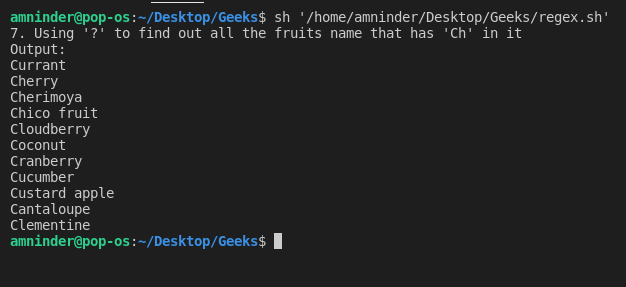
Note: The “<< //// ////” can be used for the purpose of multiline comment.
Like Article
Suggest improvement
Share your thoughts in the comments
Please Login to comment...