How to use Regex to get the string between curly braces using JavaScript ?
Last Updated :
23 Jan, 2023
The problem is to get the string between the curly braces. Here we are going to see different Regular Expressions to get the string.
Approach 1:
- Selecting the string between the outer curly braces.
- The RegExp selects the all curly braces, removes them, and then gets the content.
Example: This example illustrates the above approach.
html
<h1 id="h1" style="color:green;">
GeeksforGeeks
</h1>
<p id="GFG_UP"></p>
<button onclick="gfg_Run()">
Click here
</button>
<p id="GFG_DOWN"></p>
<script>
var el_up = document.getElementById("GFG_UP");
var el_down = document.getElementById("GFG_DOWN");
var st = '{This is GeeksforGeeks}';
el_up.innerHTML =
"Click on the button to get the content between"
+ " the curly brackets.<br> Str = '" + st + "'";
function gfg_Run() {
st = st.replace(/\{|\}/gi, '');
el_down.innerHTML = st;
}
</script>
|
Output:

How to use Regex to get the string between curly braces using JavaScript ?
Approach 2:
- In this approach, we are selecting the string between the curly braces.
- The RegExp selects the string from the right side. It looks for the opening curly brace from the rightmost curly brace and prints that as a string.
Example: This example illustrates the above approach.
html
<h1 style="color:green;">
GeeksforGeeks
</h1>
<p id="GFG_UP"></p>
<button onclick="gfg_Run()">
Click here
</button>
<p id="GFG_DOWN"></p>
<script>
var el_up = document.getElementById("GFG_UP");
var el_down = document.getElementById("GFG_DOWN");
var st = '{This is {GeeksforGeeks}}';
el_up.innerHTML = "Click on the button to get the "
+ "content between the curly brackets.<br>"
+ "Str = '" + st + "'";
function gfg_Run() {
st = st.replace(/.*\{|\}/gi, '');
el_down.innerHTML = st;
}
</script>
|
Output:
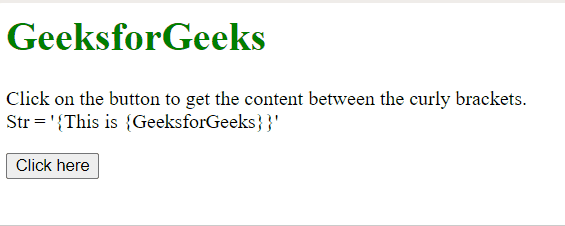
How to use Regex to get the string between curly braces using JavaScript ?
Like Article
Suggest improvement
Share your thoughts in the comments
Please Login to comment...