How to Upload Video from Your Computer to WordPress blogs ?
Last Updated :
29 Dec, 2021
WordPress has a nice function called auto-embeds that allows your website to receive the embed code from the major video hosting providers like YouTube, Vimeo, and others automatically. You can copy the YouTube URL for a video you wish to embed, for example. Then, just enter the Embed link into the content section of the WordPress post or page where you want to add the video.
WordPress will get the embed code and show the YouTube video inside the content editor as soon as you input the video URL. You can now save your post and watch the embedded video in your blog post by clicking the preview button.
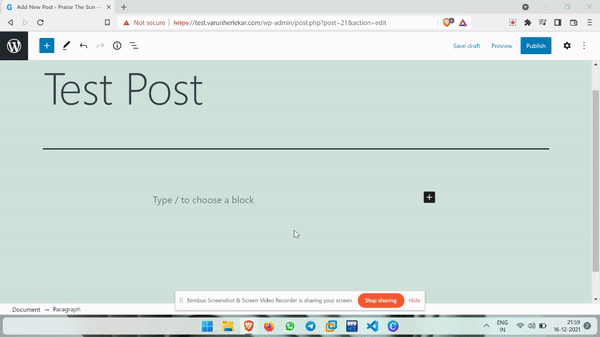
After you’ve inserted the video, use the block toolbar and options column on the right to alter its parameters. You may alter the video’s width, make it full-width, and change the alignment, among other things. On mobile devices, you may also add a caption and keep the video’s aspect ratio. WordPress can only conduct auto-embeds for video services that are whitelisted like Facebook, Amazon, Instagram, Spotify, Vimeo, YouTube, etc. You’ll still need to get the embed code from other websites and insert it into your blog entries.
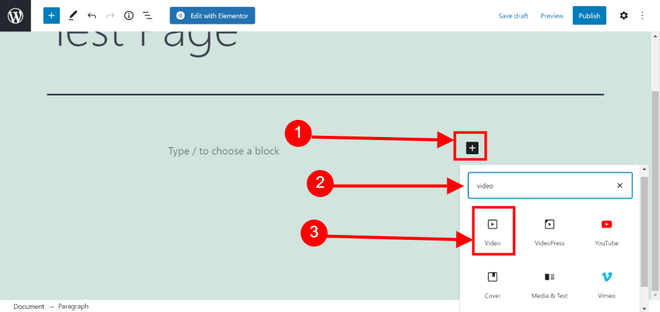
To upload a video from your computer’s hard drive. Select the Video Element by clicking on the choose a block button and searching for “Video” in the widget searchbar.
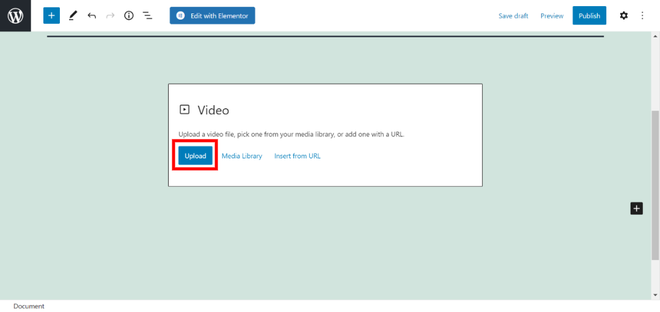
Then, in the following step, click the Upload option and choose the video from your computer to upload.
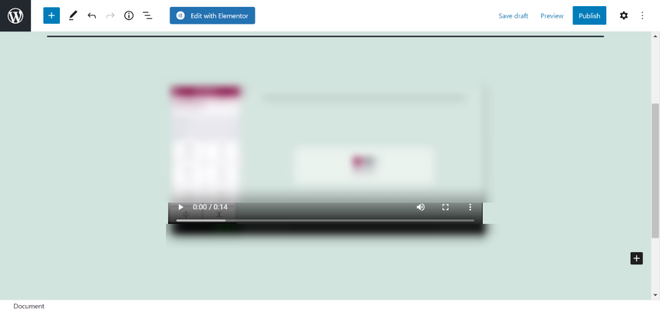
After inserting the video, you may change its parameters using the block toolbar and choices column on the right. You may vary the width of the video, make it full-width, and change its orientation, among other options. On mobile devices, you may also add a caption while maintaining the aspect ratio of the video.
We hope you found this article useful in learning how to simply embed videos in WordPress blog articles.
Like Article
Suggest improvement
Share your thoughts in the comments
Please Login to comment...