How to update the state of react components using callback?
Last Updated :
12 Sep, 2021
The state is mutable in react components. To make the React applications interactive we almost use state in every react component. The state is initialized with some value and based on user interaction with the application we update the state of the component at some point in time using setState method. setState method allows to change of the state of the component directly using JavaScript object where keys are the name of the state and values are the updated value of that state. Often we update the state of the component based on its previous state. In these cases it is always advised to update the state using a callback-based approach because using this approach, it is ensured that previously states are fully updated and now we update the state based on its previously updated value. It is community advisable to use a callback-based approach to update the state using setState because it solves lots of bugs upfront that may occur in the future.
Syntax
this.setState(st => {
return(
st.stateName1 = state1UpdatedValue,
st.stateName2 = state2UpdatedValue
)
})
Example 1: This Example illustrates how to update state using a callback-based approach
index.js :
Javascript
import React from 'react'
import ReactDOM from 'react-dom'
import App from './App'
ReactDOM.render(<App />, document.querySelector('#root'))
|
app.js :
Javascript
import React, { Component } from 'react'
class App extends Component{
constructor(props){
super(props)
this.state = {count : 0}
this.handleClick = this.handleClick.bind(this)
}
handleClick(){
this.setState(st => {
return st.count += 1
})
}
render(){
return(
<div>
<h3>Number : {this.state.count}</h3>
<button onClick={this.handleClick}>
Increment count
</button>
</div>
)
}
}
export default App
|
Output :

Example 2:
index.js :
Javascript
import React from 'react'
import ReactDOM from 'react-dom'
import App from './App'
ReactDOM.render(<App />, document.querySelector('#root'))
|
app.js :
Javascript
import React, { Component } from 'react'
class App extends Component{
static defaultProps = {
name : ['John', 'Alex', 'Bob']
}
constructor(props){
super(props)
this.state = {msg : 'Hi There', count:0}
this.handleClick = this.handleClick.bind(this)
}
handleClick(){
this.setState(st => {
return(
st.msg = `${st.msg}, ${this.props.name[st.count]}`,
st.count += 1
)
})
}
render(){
return(
<div>
<h3>Greetings!</h3>
<p>{this.state.msg}</p>
<button onClick={this.handleClick}>
Say greeting to employees!
</button>
</div>
)
}
}
export default App
|
Output :
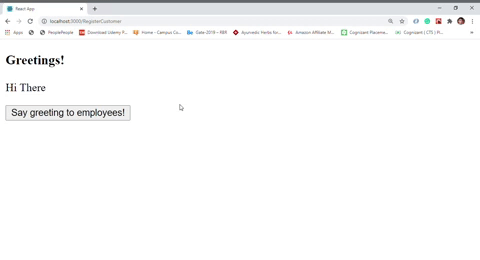
Share your thoughts in the comments
Please Login to comment...