How to Update Product Prices on WordPress?
Last Updated :
12 Mar, 2024
WordPress is an open-source Content Management System that is based on PHP and MySql which is used to create a dynamic website. Matt Mullenweg developed WordPress and Wrote in PHP language.
WordPress is one of the most popular interfaces that allow users to customize and manage their website from its back-end content management system. It is estimated that over 40% of all websites on the internet use WordPress.
WordPress is used by individuals, bloggers, small businesses, and large enterprises. It is used to organize the whole process of creating, storing, and optimally showcasing web content. WordPress was initially developed as an improvement tool that enhances the regular typography of day-to-day writing.
In this article, we are going to discuss how to update product prices on WordPress.
Prerequisites: For updating the product price, here we suppose that you already have the WordPress website having WooCommerce installed your store is ready to go and you have also added some products to your website.
Importance to update the product price on WordPress
Updating product prices on a WordPress website is crucial for several reasons, especially for those running e-commerce stores. Here are some key reasons highlighting the importance of regularly updating product prices:
1. Accuracy and Trust:
- Regularly updating product prices ensures that your online store reflects accurate and current information.
- Accurate pricing builds trust with customers, as they can rely on the website to provide up-to-date information.
2. Reflect Market Changes:
- Prices in the market can fluctuate due to various factors such as demand, supply, and economic conditions.
- Updating product prices allows your business to adapt to market changes and stay competitive.
3. Avoid Revenue Loss or Gain:
- Failure to update prices may lead to revenue loss if your products are priced lower than the current market value.
- Conversely, if prices are set too high, it might discourage potential customers, resulting in lost sales.
4. Customer Expectations:
- Customers expect accurate and fair pricing when shopping online.
- Updated prices align with customer expectations and contribute to a positive user experience.
5. SEO and Search Rankings:
- Search engines consider the freshness and relevance of content when determining search rankings.
- Regular updates, including price changes, can positively impact SEO and improve your site’s visibility in search results.
How to Update Product Prices in WooCommerce
Here is the step-by-step procedure to update product price on wordpress:
Step 1: Click on the product and then on All Products.
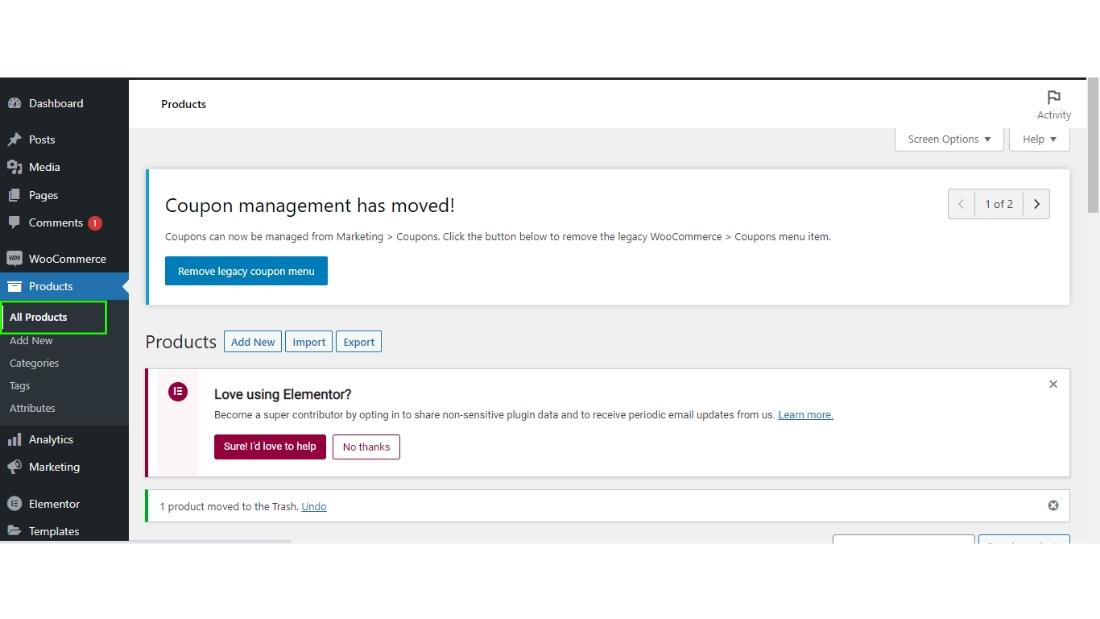
Step 2: All the listed products will be displayed on the screen.
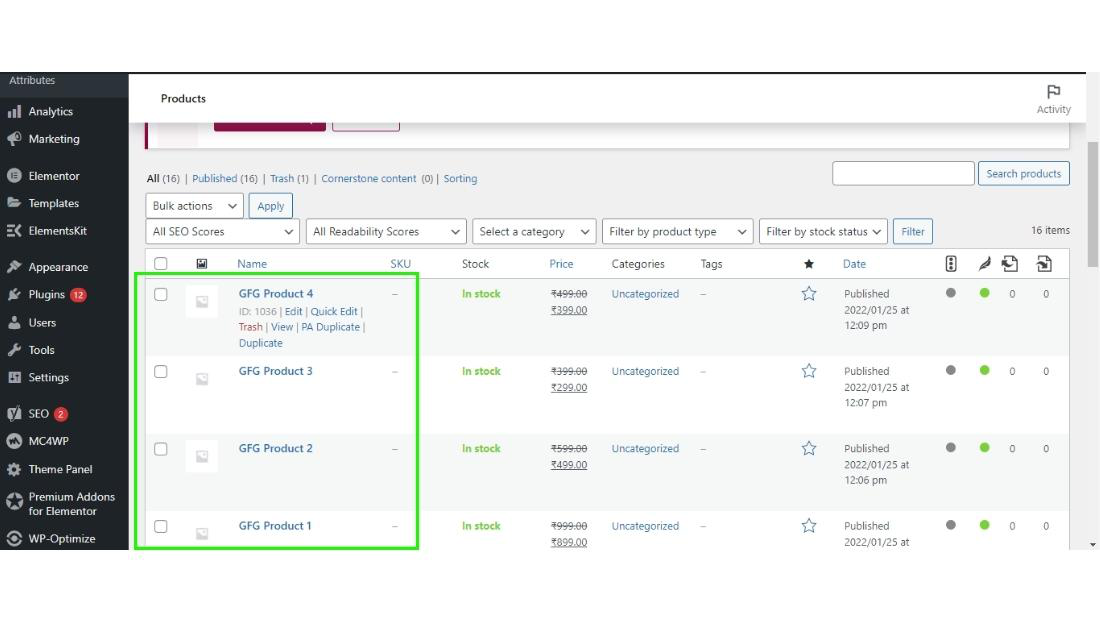
Step 3: Click on the quick edit.
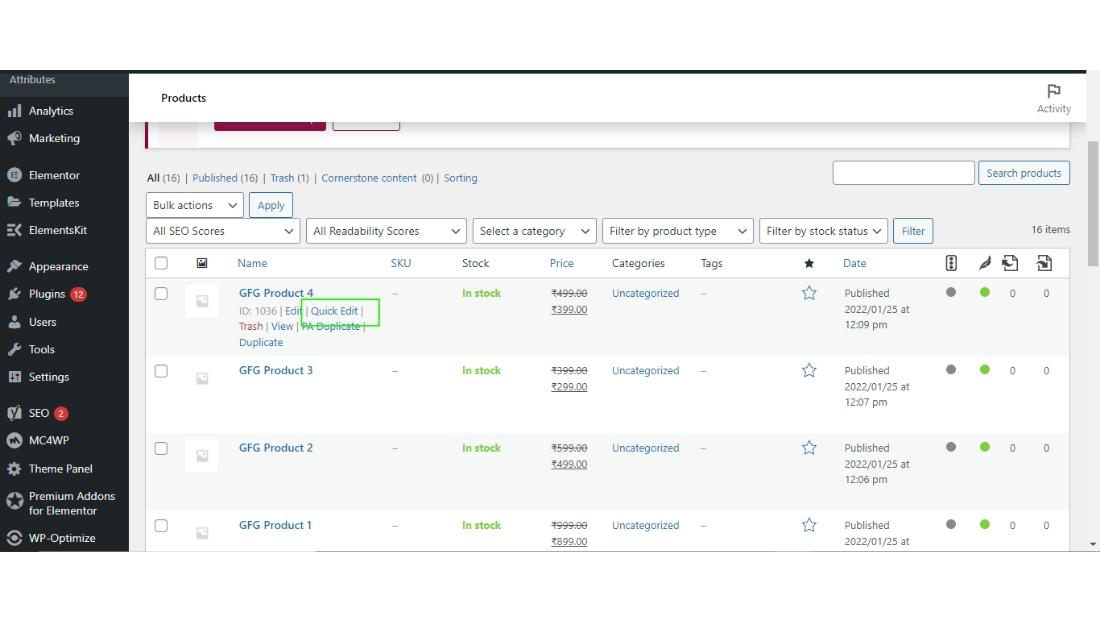
Step 4: Now the product data will be opened and set the updated price for your product as regular and sales price.
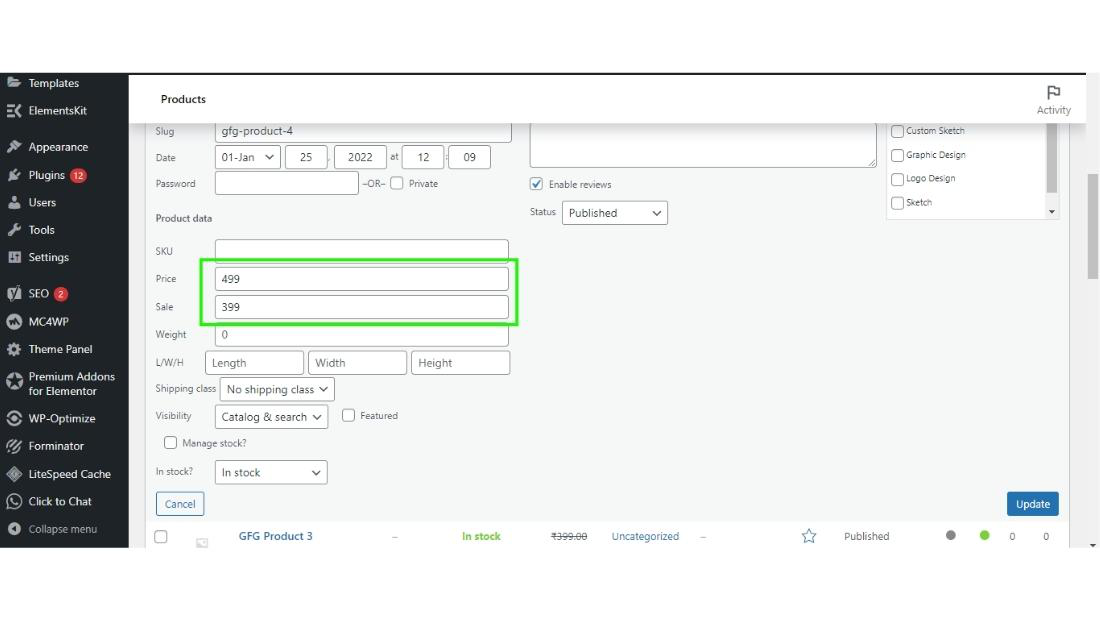
Step 5: Finally click on update to update the product price.
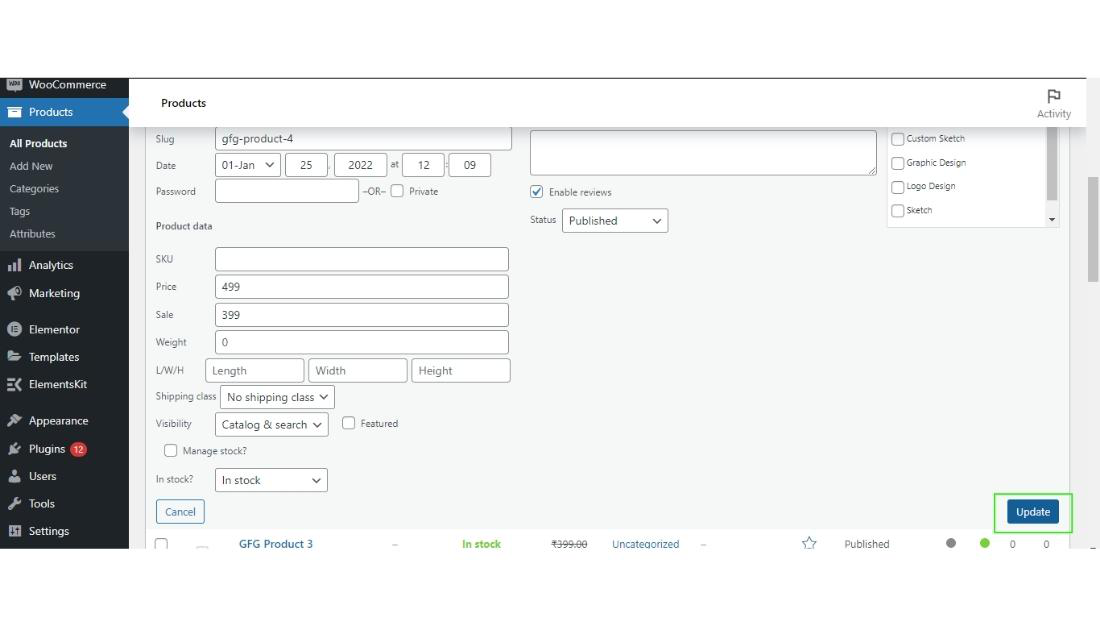
That’s it, you have now successfully learned how to update product prices on the WordPress website.
Also Read:
How to Update Product Prices on WordPress? – FAQs
How can I update the price of a product on my WordPress website?
To update a product’s price on WordPress, log in to your admin dashboard, navigate to “Products,” find the product you want to edit, and modify the price field. Save the changes to update the price.
Can I update multiple product prices at once in WordPress?
Yes, WordPress provides bulk editing options. Navigate to “Products,” select the products you want to update, choose “Edit” from the Bulk Actions menu, and adjust the prices collectively.
Is it possible to schedule future price changes for products on WordPress?
WordPress doesn’t have native scheduling for price changes. However, you can use plugins like WooCommerce Scheduler to set future dates for price adjustments.
Will updating a product’s price affect its past order records?
No, updating a product’s price won’t retroactively change past order records. Previous orders will reflect the prices at the time of purchase.
Are there plugins that can help automate the process of updating product prices?
Yes, several plugins like WooCommerce Advanced Bulk Edit and Price Table allow you to streamline the process of updating and managing product prices efficiently.
Can I display a sale price alongside the regular price for a product?
Absolutely. In the product editor, you can set a regular price and a sale price. During the sale period, customers will see both prices, with the discounted price highlighted.
How often should I update product prices for my online store?
Regularly updating prices is advisable, especially in response to market changes, promotions, or discounts. Aim for consistency to ensure accurate and competitive pricing.
Like Article
Suggest improvement
Share your thoughts in the comments
Please Login to comment...