Scroll Lock in Excel – How to Turn ON/OFF (Enable/Disable)
Last Updated :
06 Dec, 2023
The scroll lock in Excel is a feature that helps to Navigate through your worksheet in Excel. When the scroll lock is Enabled, the arrow keys allow scrolling throughout the worksheet without changing the active cell.
When the scroll lock is Disabled, the arrow keys allow moving from one cell to another. Arrow keys can be used to change the active cell.
Note: By default the scroll key is off in Excel.
What is Scroll Lock in Excel
The Scroll lock in Excel helps the individual to navigate in a worksheet. When the scroll lock is turned on, the arrow keys allow scrolling through the worksheet.
How to Scroll Lock in Excel
To use Scroll Lock in Excel, follow these steps:
Step 1: Find the “Scroll Lock” key on your keyboard. It may be labelled differently, like “ScrLk” or “ScLk.”
Step 2: Press this key once to turn Scroll Lock on or off. Look for a light on your keyboard that indicates its status.
Step 3: When Scroll Lock is on, you can scroll through your Excel sheet without changing the active cell using the arrow keys.
To turn off the Scroll Lock, press the key again.
Remember, not all keyboards have a Scroll Lock key, especially on laptops. If you don’t see it, check your keyboard settings or use an on-screen keyboard if needed.
How to know if the Scroll Lock is Enabled
You can say the Scroll lock feature is enabled (on) as the status will display on the lower left of the Excel in the status bar. As shown in the below screenshot.
.png)
Follow the below steps to turn on/off the scroll lock in Excel:
- Make sure the below setting is in your Excel file, which gives a notification of the scroll lock [turned on/off].
- Right-click “Status bar” and make sure “Scroll Lock” should be checked
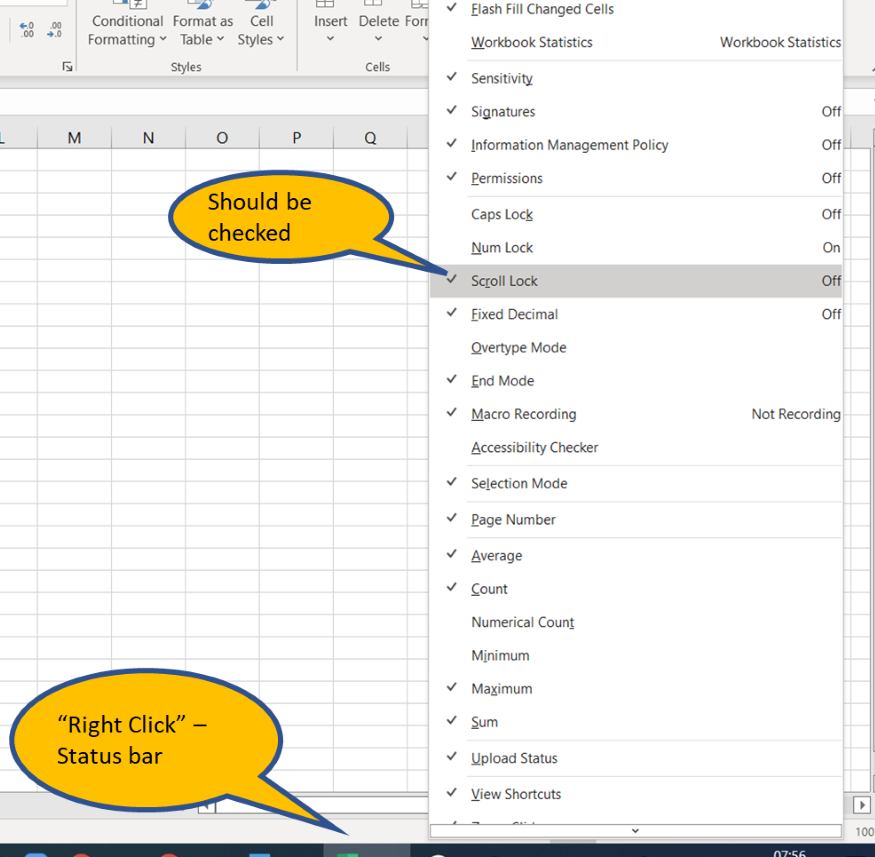
- Toggle “Scroll lock” on your keyboard, if it is not available use “on-screen keyboard”.
- To open/close the “on-screen keyboard”
- Option 1: Press keys together Windows + Ctrl + O.
- Option 2: Select Start >> Windows Ease of Access >> On-Screen Keyboard.

Scroll Lock – OFF [Default]
- Arrow keys navigate the active cells in the respective direction
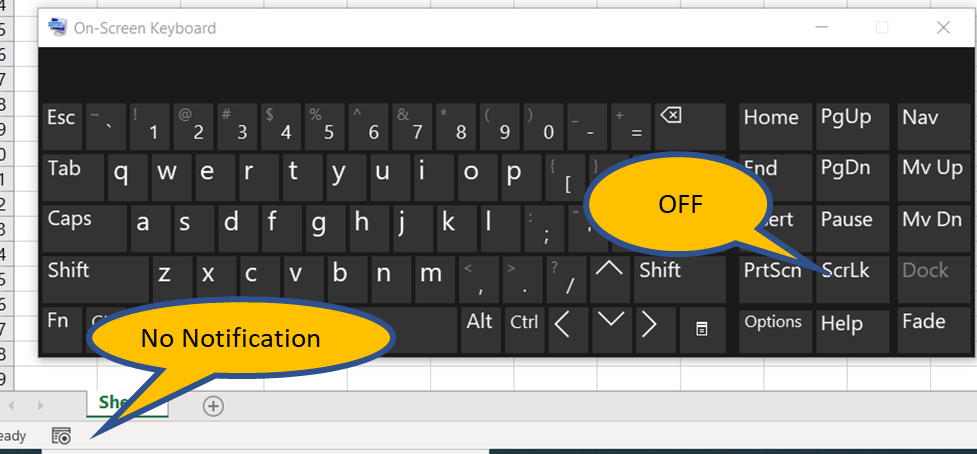
Scroll Lock – ON
- Arrow keys scroll the entire worksheet in the respective direction
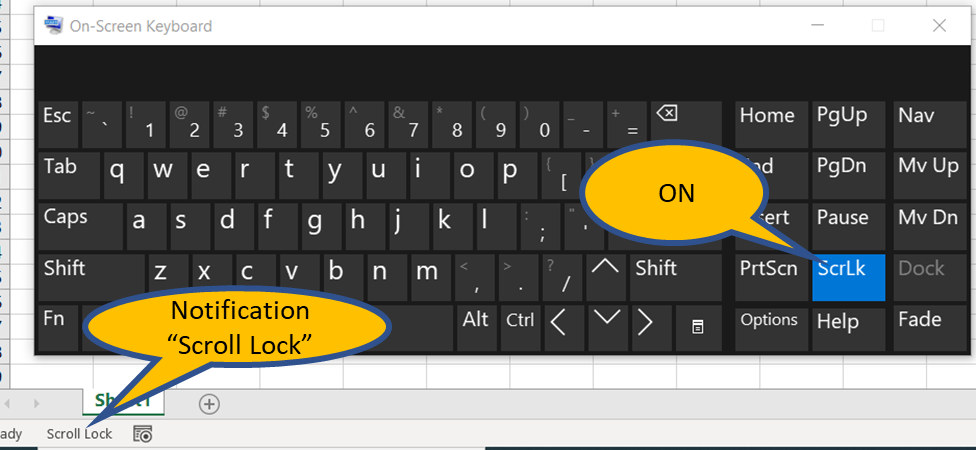
How to Turn Off the Scroll Lock in Excel
Using a Physical Keyboard
Step 1: Press the Scroll Lock key on your physical keyboard. The corresponding light, if present, will turn off.
Using an On-Screen Keyboard
Step 1: If your physical keyboard doesn’t have a Scroll Lock key, you can use the on-screen keyboard.
Step 2: Press “Windows+R” together to open the Run dialog.
Step 3: In the Run dialog, type “OSK” (without quotes) and click “Ok.”
The on-screen keyboard will appear.
Step 4: Locate the “ScrLk” key on the on-screen keyboard (it’s usually in blue).
Step 5: Click the blue “ScrLk” key with your mouse. It will turn black, indicating that Scroll Lock has been disabled.
How to Turn Off the Scroll lock on Dell Laptops
On some Dell laptops, you can use the Fn+S shortcut to toggle the scroll lock on and off.
How to Toggle Scroll Lock in HP Laptops
On an HP laptop, press the Fn+C shortcut to turn Scroll lock on and off.
The function of Arrow Keys
Functions of Arrow Keys When Scroll Lock is turned on
- It allows the movement of rows (one row up and down) and columns (one column left and right) with the help of the respective arrow keys.
- Moves quickly to the different areas of the worksheet by pressing the “Ctrl” and the respective arrow key simultaneously.
Functions of Arrow keys When Scroll Lock is turned off
- Move up, down, left, or right from one cell to the other with the help of respective Arrow keys.
- By pressing the ctrl and the respective arrow key together, you can move to the last cell of a blank range.
- By pressing the shift and the respective arrow key together, you can select the range of cells vertically or horizontally.
FAQs on Scroll Lock in Excel
Q1: What is the shortcut key to turn on or off the scroll lock in Excel?
Answer:
If you are using a Dell laptop, the Shortcut key is Fn+S.
If you are using HP laptops, the Shortcut key is: Fn+C.
Q2: What is the other method to open a virtual keyboard?
Answer:
Press Windows +R together > The “Run” dialog box appears > Type “OSK” in the box > Press “ok”.
Q3: What does the blue and black color of Scrlk indicate?
Answer:
The blue color of the Scrlk indicates that the screen lock is enabled.
The black color of the Scrlk indicates that the screen lock is disabled.
Q4: How to open the On-Screen Keyboard(OSK) in Windows 10?
Answer:
To quickly open the On-screen keyboard in Windows 10, Firstly Click on the Windows button > type On-Screen keyboard in the search engine, and click on the on-screen keyboard which will appear in the list above the search engine.
Like Article
Suggest improvement
Share your thoughts in the comments
Please Login to comment...