How to trace IP in Kali Linux using IP-Tracer Tool
Last Updated :
03 Jul, 2021
IP-Tracer is a free and open-source tool available on GitHub that was developed for Linux-based distributions such as Kali Linux, Parrot, Termux. This tool is used to find information about IP addresses in your Kali Linux operating system. It is used to retrieve IP Geolocation information. This tool is an IP-Tracer tool that is powered by an IP-API,-api which is an API used to retrieve information about IP geolocation. This tool is a bash script, which means this tool is written in bash script. It can retrieve your own geolocation, and select a random proxy for a new line and the ip geolocation maps that ip using Google Map. This tool is released under MIT License.
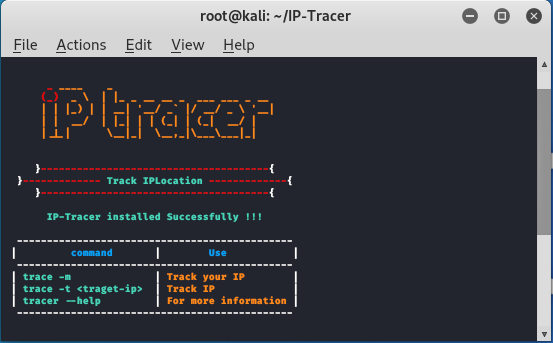
Installation
Step 1: Before installing the tool you have to install the dependencies of the tool using the following command.
apt install git -y
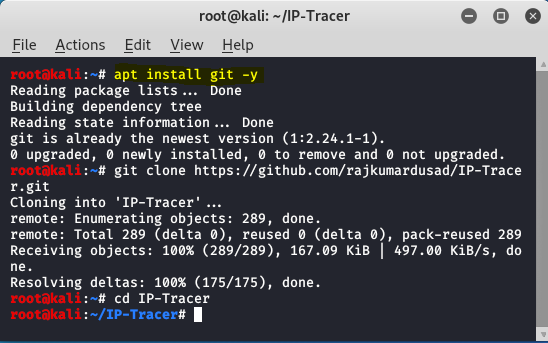
Step 2: Use the following command to install the tool.
git clone https://github.com/rajkumardusad/IP-Tracer.git
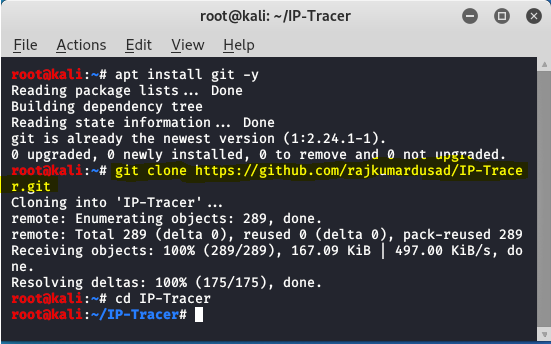
Step 3: The tool has been downloaded into your system. Use the following command to move in IP-Tracer directory.
cd IP-Tracer
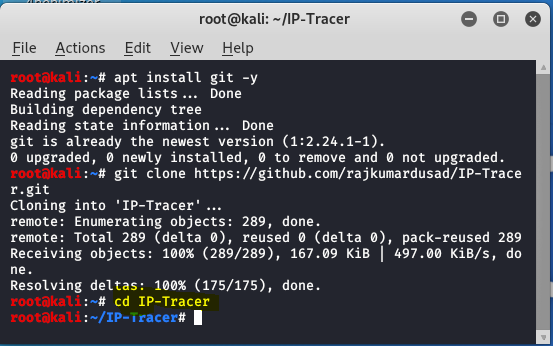
Step 4: Now you have to give the permission for the tool using the following.
chmod +x install
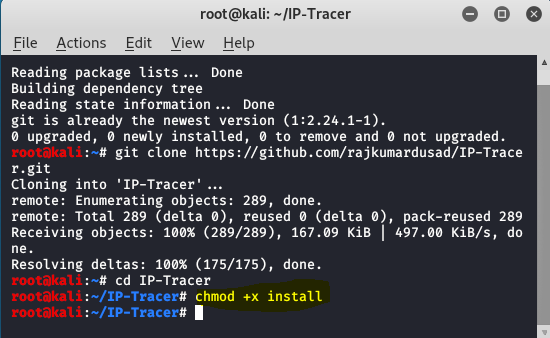
Step 5: Now to run the tool, use the following command,
./install
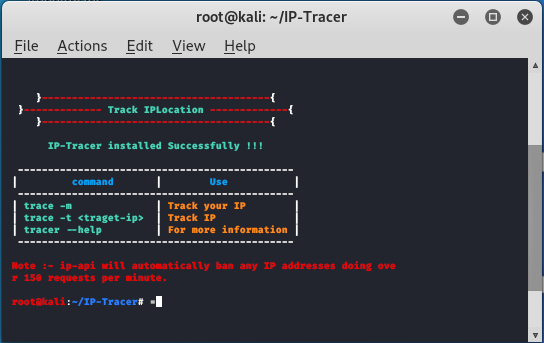
The tool is finally running now we will see examples to use the tool
Usage
Example 1: Use IP-Tracer to track your own ip address.
trace -m
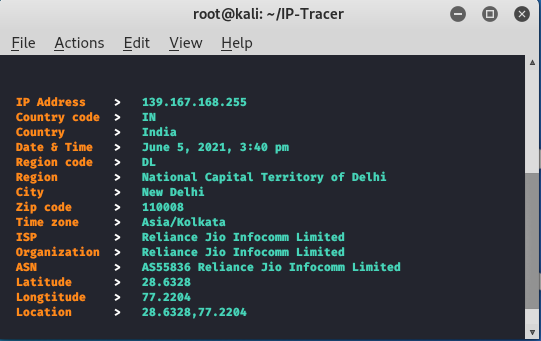
The tool gives all the information about your own IP-address.
Example 2: Use IP-Tracer to track the ip address 139.167.168.255.
ip-tracer -t 139.167.168.255
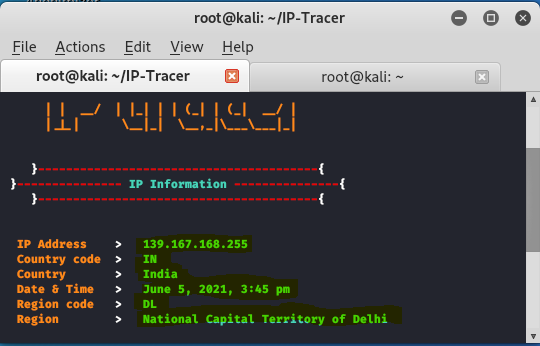
The tool has given all the information about the ip-address. You can use this tool to target your own IP address or others IP addresses.
Like Article
Suggest improvement
Share your thoughts in the comments
Please Login to comment...