How to Toggle Password Visibility using HTML and JavaScript ?
Last Updated :
29 Dec, 2023
In this article, we will learn about how to toggle password visibility using HTML and Javascript. Passwords are those input types that take hidden inputs. It can be shown and hidden from the user by toggling its type between text and password.
Approach
The following approach will be implemented to toggle the visibility of the Password:
- The eye image (eye.png) will show the password to the user by changing the input type from password to text.
- The eye slash image (eyeslash.png) will hide the password from the user by adding the password type to the input.
- We will toggle the type of input field of the password from text -> password when clicking on the eye slash image and from password -> text on click to the eye image.
Example: In this example, we will see the toggling of the password visibility using HTML and JavaScript.
HTML
<!DOCTYPE html>
<html>
<body>
<center>
<h2 style="color:green">
GeeksforGeeks
</h2>
<div>
<form>
Username
<input type="text"
name="username"
autofocus=""
autocapitalize="none"
autocomplete="username"
required="" id="id_username">
<br /><br />
Password
<input type="password"
name="password"
autocomplete="current-password"
required=""
id="id_password">
<img src=
width="1%"
height="1%"
style=
"display: inline;
margin-left: -1.5%;
vertical-align: middle"
id="togglePassword">
<br /><br />
<button type="submit">
Login
</button>
</form>
</div>
</center>
<script>
const togglePassword =
document.querySelector('#togglePassword');
const password =
document.querySelector('#id_password');
togglePassword.
addEventListener('click', function (e) {
// Toggle the type attribute
const type = password.getAttribute(
'type') === 'password' ? 'text' : 'password';
password.setAttribute('type', type);
// Toggle the eye slash icon
if (togglePassword.src.match(
togglePassword.src =
} else {
togglePassword.src =
}
});
</script>
</body>
</html>
|
Output:
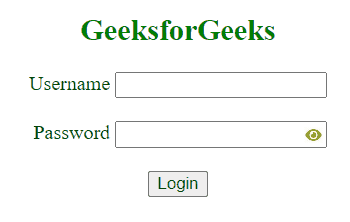
Like Article
Suggest improvement
Share your thoughts in the comments
Please Login to comment...