How to toggle a boolean using JavaScript ?
Last Updated :
16 Jan, 2024
A boolean value can be toggled in JavaScript by using two approaches which are discussed below:
Method 1: Using the logical NOT operator
The logical NOT operator in Boolean algebra is used to negate an expression or value. Using this operator on a true value would return false and using it on a false value would return true. This property can be used to toggle a boolean value. The NOT operator is used before the variable is toggled and the result is assigned to the same variable. This will effectively toggle the boolean value.
Syntax:
booleanValue = !booleanValue
Example: We are using the logical NOT operator
html
<html>
<head>
<title>
How to toggle a boolean
using JavaScript?
</title>
</head>
<body>
<h1 style="color: green">
GeeksforGeeks
</h1>
<b>
How to toggle a boolean
using JavaScript?
</b>
<p>
The boolean is toggled whenever
the button is pressed.
</p>
<p>
See the console for
the output
</p>
<button onclick="toggle()">
Toggle Bool
</button>
<p id="toggled">
</p>
<script>
let testBool = true;
function toggle() {
testBool = !testBool;
let text = document.getElementById('toggled')
text.innerHTML = testBool
}
</script>
</body>
</html>
|
Output:

Method 2: Using the ternary operator
The ternary operator is used as a shortcut to using the if/else statement. It is used to make a decision based on the condition of expression. It takes three parameters, the condition statement, the expression to be executed if the condition is satisfied and the expression to be executed if the condition is not satisfied. The boolean value to be toggled is passed as the condition. The expression to be executed if true is given as ‘false’ and expression to be executed if false is given as ‘true’. The result of this operator is assigned back to the boolean value to be toggled. This will effectively toggle the value as a true condition will return false, and a false condition would return true.
Syntax:
booleanValue = booleanValue? false : true
Example: We are using the ternary operator
html
<!DOCTYPE html>
<html>
<head>
<title>
How to toggle a boolean
using JavaScript?
</title>
</head>
<body>
<h1 style="color: green">
GeeksforGeeks
</h1>
<b>
How to toggle a boolean
using JavaScript?
</b>
<p>
The boolean is toggled
whenever the button is
pressed.
</p>
<button onclick="toggle()">
Toggle Bool
</button>
<p id="toggled">
</p>
<script>
let testBool = true;
console.log('Default value of bool is',
testBool);
function toggle() {
testBool = testBool ? false : true;
let text = document.getElementById('toggled')
text.innerHTML = testBool
}
</script>
</body>
</html>
|
Output:
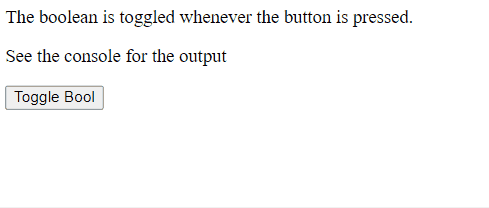
Method 3: Using the XOR (^) operator
In this method, If the operands have different boolean values, the XOR operator returns true; otherwise, it returns false.
Example: We are using XOR (^) operator.
HTML
<html>
<head>
<title>
How to toggle a boolean
using XOR in JavaScript?
</title>
</head>
<body>
<h1 style="color: green">
GeeksforGeeks
</h1>
<b>
How to toggle a boolean
using XOR in JavaScript?
</b>
<p>
The boolean is toggled whenever
the button is pressed.
</p>
<p>
See the console for
the output
</p>
<button onclick="toggle()">
Toggle Bool
</button>
<p id="toggled">
</p>
<script>
let testBool = true;
console.log('Default value of bool is', testBool);
function toggle() {
testBool = testBool ^ true;
let text = document.getElementById('toggled')
text.innerHTML = testBool ? "true" : "false"
// console.log('Toggled bool is', testBool);
}
</script>
</body>
</html>
|
Output:
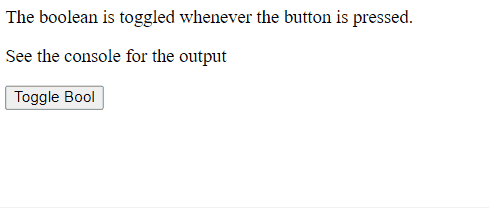
Like Article
Suggest improvement
Share your thoughts in the comments
Please Login to comment...