How to specify that the target will be downloaded when a user clicks on the hyperlink in HTML5 ?
Last Updated :
31 May, 2023
In this article, we will learn to specify the target to a link when opened by the user which will further download the image or any other file. This link is used when the user needs to directly download the file when clicked on hyperlink.
Approach:
In order to do that we have to use an attribute called download which is used in <a> tag. It is used to download the element when the user clicks on the hyperlink and used only when href attribute is set. We can also provide a value to it, which will give a name to the downloaded file.
Syntax:
<a href ="file" download = "file name">
Example 1: In this example, we will download the target when the user clicks on the hyperlink.
HTML
<!DOCTYPE html>
<html lang="en">
<body>
<h2 style="color:#0F9D58;">GeeksforGeeks</h2>
<b>
Download target when a user clicks
on the HTML5 hyperlink
</b>
<br/>
<p>
A link below downloads the image
file when clicked on it
</p>
<a href="gfg1.png" download="logo of gfg">
Click to download the logo of GeeksforGeeks
</a>
</body>
</html>
|
Output: We can see that the value which we gave in the download attribute is shown as the name of the downloaded file.

Downloaded file
Example 2: In this example, we will use the download attribute.
HTML
<!DOCTYPE html>
<html>
<body>
<p>Click on image to download</p>
<a href=
download>
<img src=
alt="gfg"
width="500"
height="200"
/>
</a>
</body>
</html>
|
Output:
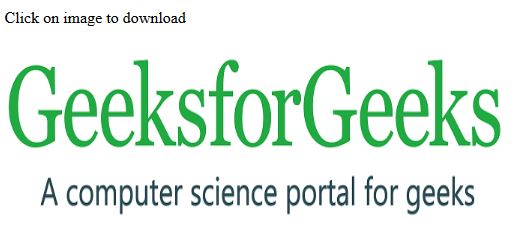
Like Article
Suggest improvement
Share your thoughts in the comments
Please Login to comment...